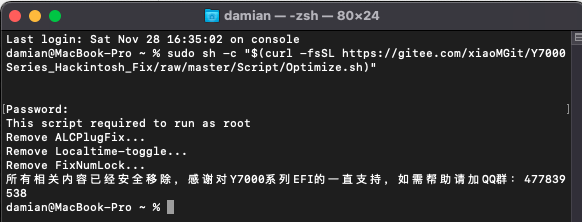- Joined
- Sep 25, 2013
- Messages
- 18
- Motherboard
- HP DV5-1299ee
- CPU
- 2.66 GHz Intel Core 2 Duo
- Graphics
- Nvidia GeForce 9600M GT 512 MB
- Mac
- Classic Mac
- Mobile Phone
I have. And I'm still using Clover bootloader instead of OC. It's still setting up at the moment. So I haven't done the trackpad fix yet but will try it as soon as it's setup. I'm dropping a complete easy to follow guide soon when it's successfully installed.someone tried update to Big Sur from software update? without reinstalling etc...
Edit:
It's not as easy as I think it is. Especially that I forgot to copy the EFI to flash disk so I lost my clover bootloader and I have to compile it again (clover efi + clover update).
Last edited: