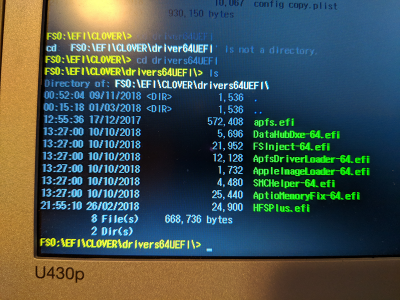I deleted apfs.efi from drivers64UEFI, and then updated everything according to the instruction, and then updated to 10.14.1.
During the initial part of the update, my U430p automatically rebooted a few times. One of the times, I saw a Mac error message at the middle of the screen with multiple languages, but a few seconds later, it was rebooted again automatically. Is this normal? Anyway, I didn't touch the machine at all. It took like 30 minutes to complete the update process, and 14.10.1 was booted fine.
In fact, I got to this point even when I tried last time. After the update, I ran install_downloads.sh according to the instruction. But, this process was a bit strange to me, and I would like to check if the things I saw are expected or not. I mean I had to type my password many times (I didn't count how many, but it was many). Please see the 1st screenshot I attached. Then, I saw many "Kext with invalid signatured (-67062) allowed: ......" messages. Please see the 2nd screenshot I attached. Please note that I didn't see these issues (many passwords entries and invalid signatured messages) last time I tried to update to 10.14.1.
Anyway, after install_downloads.sh is completed, I checked main functionalities, and it seems everything is working as expected.
Then, I restarted the machine to check if the MacOS is booted fine because the Clover boot menu didn't show the boot volume when I tried to update to 14.10.1 last time (well, that's how I started to report my problem...).
This time, the boot menu was displayed on the Clover boot menu, and I was able to boot up 14.10.1 successfully. So far, it seems everything is working as expected. So, in short, I was able to update to 14.10.1 successfully this time. I don't know if there is anything wrong with the many password entries and the invalid signatured messages I saw during the execution of install_downloads.sh after the OS update, though.
RehabMan, thank you very much for providing all the information and for your help!