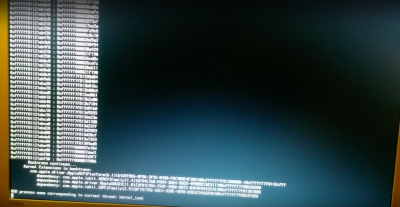RehabMan
Moderator
- Joined
- May 2, 2012
- Messages
- 181,058
- Motherboard
- Intel DH67BL
- CPU
- i7-2600K
- Graphics
- HD 3000
- Mac
- Mobile Phone
Hi!
Sierra (10.12.6) works perfectly, but I got stuck screen while booting up High Sierra upgrade installer.
I am using your version of Clover (Clover_v2.4k_r4318) with latest kexts on U430p (i5-4200u).
This looks like EFI/Clover from your HDD/SSD (not USB)...
Your EFI/Clover/kexts/Other is not per guide.
Read here:
https://www.tonymacx86.com/threads/guide-booting-the-os-x-installer-on-laptops-with-clover.148093/
Your config.plist is not per guide. Read post #1, "Final config.plist".