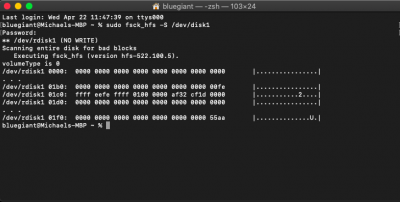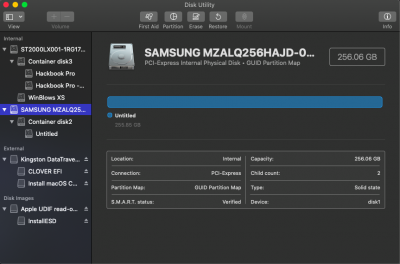And now after a fresh reinstall the original card won’t even show up in the device manager. I can’t fathom that it could have broken or died. But I cannot get it to even register that it exists. I just spent hours googling everything I could think of to try and get it working again. I went back to the BCM94360CS2 and managed to get it visible again, and tried experimenting with some drivers. It seems that the Bluetooth works but I can’t figure out the WiFi. Then after trying a few drivers it went into a hidden state where the computer thinks it is no longer connected, yet the Bluetooth still works. The most recent driver I installed made it so the computer won’t boot unless I disable wireless lan in the BioS. Since it doesn’t think the card is connected it seems it won’t update the drivers when it says it is.
I am so lost on this after wasting 12 hours just trying and failing to get the WiFi card swapped and functioning. I feel like I have tried everything, but I am sure it is something simple I just don’t know about. Desperate for help.