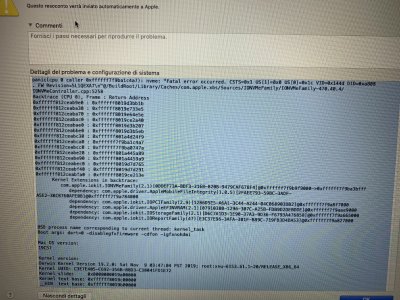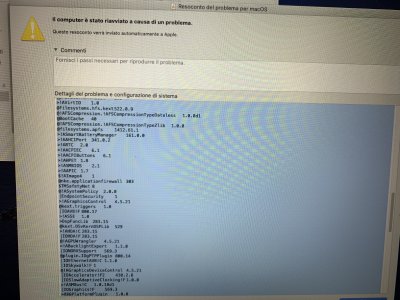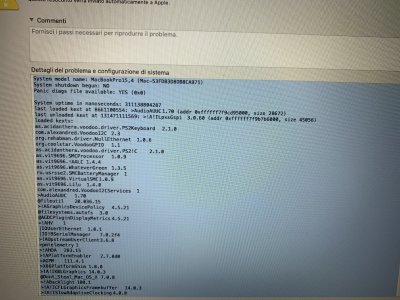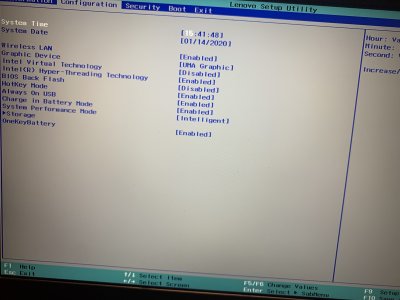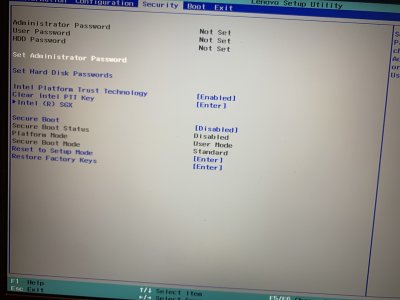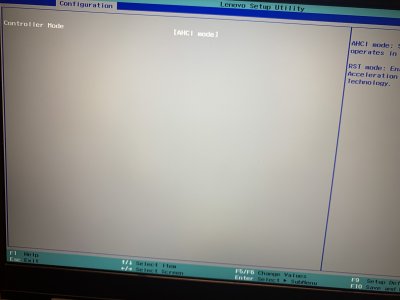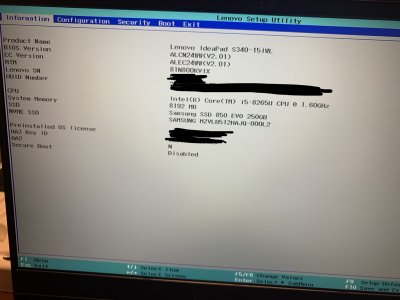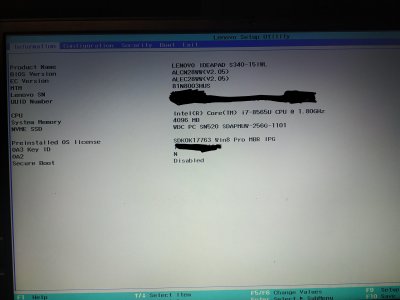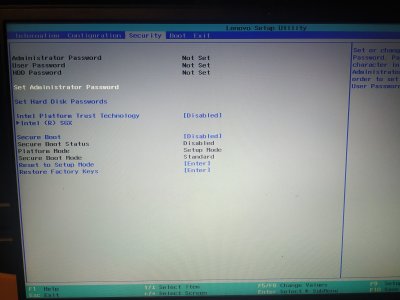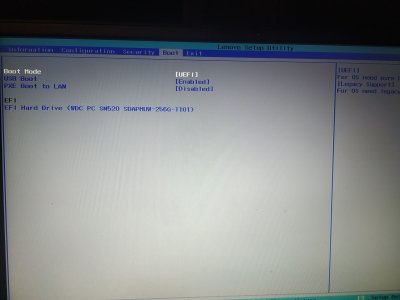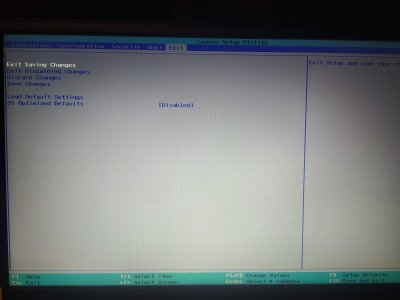- Joined
- Oct 24, 2019
- Messages
- 77
- Motherboard
- Lenovo Ideapad S340-Clover
- CPU
- i5-8265U
- Graphics
- UHD 620 1920x1080
- Mobile Phone
Yes, exactly like you say in the first line. ApfsDriverLoader.efi is present. I tried several time to reinstall it after initializing every time the hard drive. I am reading around that i should add a SSDT-NVME patch, which is not present in ACPI-patched folder.. i'll try like thatahh, so you boot from usb installer and it is not showing the hard drive where you have already installed macOS?
probably means it didn't install properly to your hard drive or you are missing ApfsDriverLoader.efi on your usb installer?