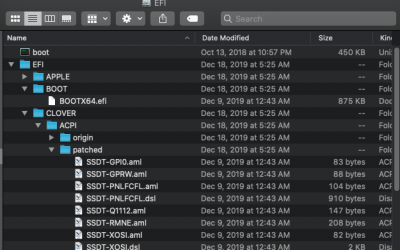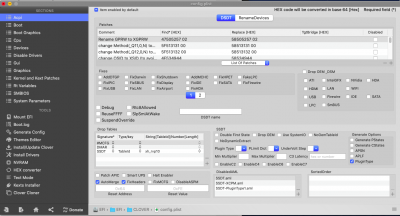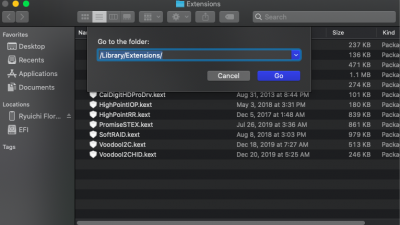- Joined
- Dec 15, 2019
- Messages
- 6
- Motherboard
- Acer SP314-53N
- CPU
- i5-8265U
- Graphics
- UHD 620
Here's the card: https://www.ebay.com/sch/i.html?_from=R40&_trksid=m570.l1313&_nkw=BCM94360CS2&_sacat=0
and the adaptor https://www.ebay.com/sch/i.html?_from=R40&_nkw=BCM94360CS2
I will check and post the details of the RAM module later today.
Yes, the system recognises and uses all 20GB of it.
Sweet! I ordered them all through Amazon last night. There's a deal where you get $15 credit if you buy $50 amazon gift card in which I bought the Ram, wifi/bluetooth card and adapter.
I have one more question. I was wanting to put in a 2.5 SATA adpater to house a 1tb NVME card. No hear me out. I know I'll get the same speed as SATA, but I was thinking that since the NVME and SATA III are at the same price point, that I'd buy the one that could be more available in the future ahead.
However, is it a nightmare to get Sata to recognize 2.5 housing with NVME drive? I was thinking on getting the HP EX920 NMVE PCEI 1tb.