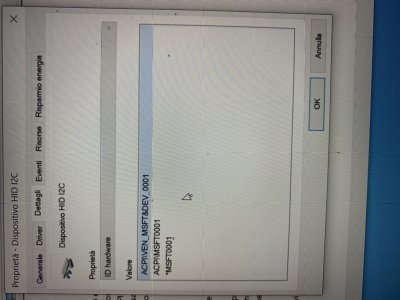- Joined
- Oct 24, 2019
- Messages
- 77
- Motherboard
- Lenovo Ideapad S340-Clover
- CPU
- i5-8265U
- Graphics
- UHD 620 1920x1080
- Mobile Phone
So I could make it through, and now everything is working except for the Trackpad. Catalina 15.2, bios version 2.5.
I see that some of us has this problem and others not. Any ideas?
I see that some of us has this problem and others not. Any ideas?