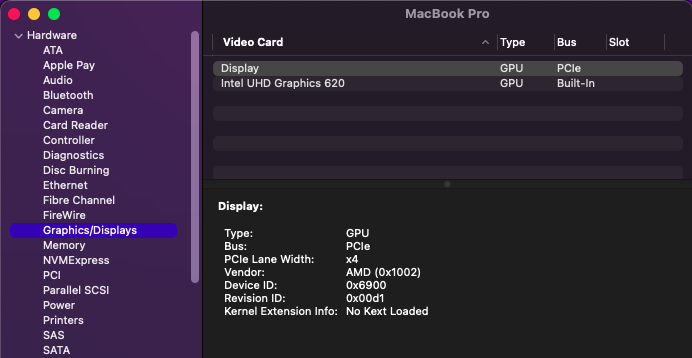I saw what you had written through my email. I don't know why our messages were deleted. Maybe it's not cool to talk about beta systems around here.
But answering your question, I think the problem is not related to Monterey, which is the most suitable system to use for now, as it is already a more solid and tested version. As 'FearTech' has mentioned before, maybe the solution for your case is to turn off AMD Card. My notebook don't have GPU.
Make an EFI Vanilla could be the solution. There is a Brazilian who has excellent tutorials "Gabriel Luchina - Hackintosh Universe" and he teaches how to make an EFI Vanilla in video, step by step. But it is laborious and complex. Just to give you an idea about this, for example the USB port mapping, he suggests that you install macOS Catalina just to be able to do this better, once done, the Kext you made works for the new macOS releases.