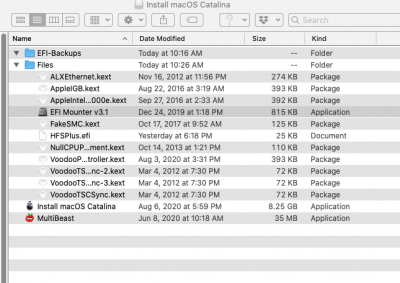I believe I'm not communicating effectively: I can in no way get to the laptop to add any drivers/kexts.
The EFI is on my USB installer - but when plugged in, the USB stick does not mount. When Clover initiates I can see that USB stick. It then starts the loading process with the Apple logo, and the progress bar never completes. It stalls out. If I could only figure out how to get onto my computer again. Then I can put the various text files and drivers in the right locations -- I just can't get past this wall of the clover sign in page.
Please bear in mind, I've been working with computers since 1974. I was proud of the fact that (with facility) I was able to take a Lenovo G 50/70 and install Sierra a couple of years back. Very few hitches. Regrettably, the chore of trying to take this same notebook and update it to Catalina in one jump has been an abject failure. I WAS then able to successfully jump incrementally from Sierra to High Sierra but then totally failed when it came to the jump to Mohave. I do not know what I've done to Clover because this problem. But I also do not understand Clover well enough to figure out how to sign onto my machine now when I do not have a hard drive to select in order to get into my computer again. This is the fundamental issue that I'm facing. Feel free to share with a friend, because I'm really stuck.