- Joined
- Aug 6, 2020
- Messages
- 28
- Motherboard
- Lenovo Lancer 5A2
- CPU
- i5 > Need model # > See Rules!
- Graphics
- HD 4400
>>>update your voodoo kext
...I did that and also updated Clover and kexts for USBInjectAll, RealtekRTL8111, FakeSMC, CodecCommander, and ACPIBatteryManager, as noted for update by Kext Updater.
I am still with a stuck Progress bar on attempts to upgrade to Catalina.
Suggestions?
Verbose Mode feedback here:
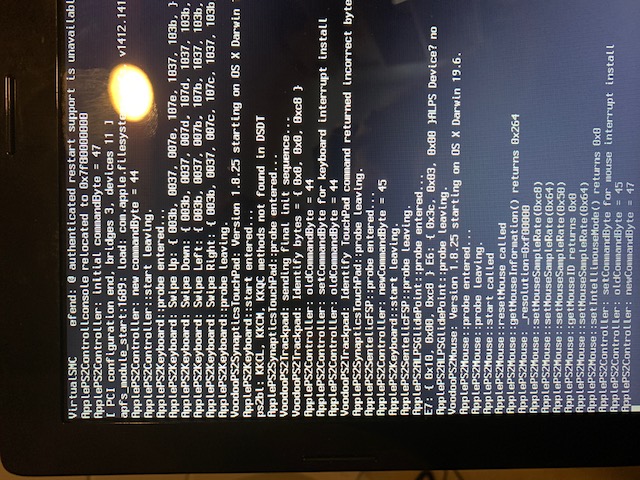
...I did that and also updated Clover and kexts for USBInjectAll, RealtekRTL8111, FakeSMC, CodecCommander, and ACPIBatteryManager, as noted for update by Kext Updater.
I am still with a stuck Progress bar on attempts to upgrade to Catalina.
Suggestions?
Verbose Mode feedback here:
Last edited:
