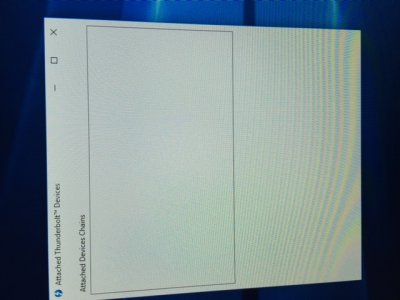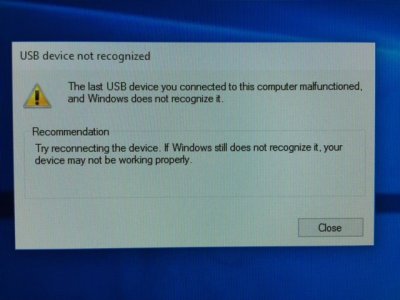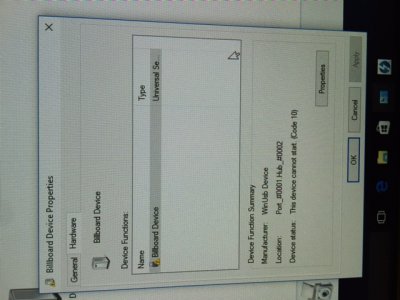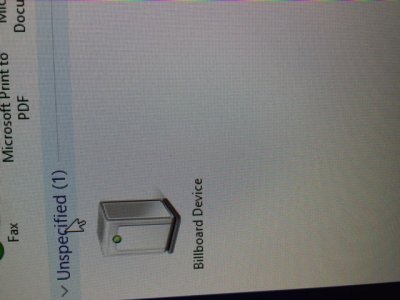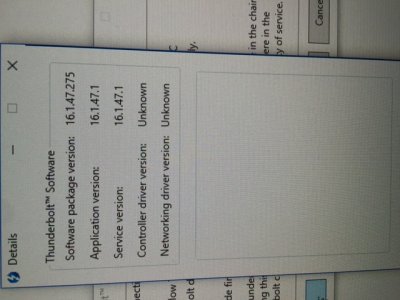- Joined
- May 30, 2016
- Messages
- 980
- Motherboard
- Gigabyte Z490 Vision G
- CPU
- i9-10900K
- Graphics
- RX 5700 XT
- Mac
- Classic Mac
- Mobile Phone
HI to everybody,
thanks for all the great info !
i will do a full report about my brand new system (z170x-UD5 th) very very soon.
but i am having right now a big problem
Thunderbolt is not even working on windows...
i followed every step ... but nothing
as soon as i plug it i get an error message/"usb device not recognised)--even with cold reboot/nothing happen
like if the "thunderbolt" was not active...
could that be the adapter ? (startech TB3 to TB)
how do i know is this is the motherboard "or" the adapter ?
what can i do ?
I am runnning F5 bios.
all the rest works perfect...
Thanks for your help
P
Did you apply the thunderbolt firmware update from gigabyte's website?