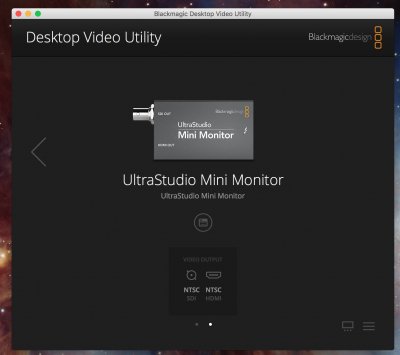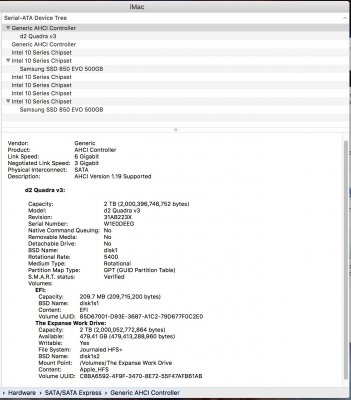Thunderbolt tests:
I got the Startech Thunderbolt 3 to Thunderbolt 2 adaptor, and once I've booted into windows and 'initialized' the devices, the two peripherals I own worked. One is the LaCie Thunderbolt to eSATA Hub, the other is a BlackMagic Ultrastudio Mini Monitor.
With the LaCie, I could previously turn a drive on and have it mount, but on the Hackintosh, I need to have the drive on a boot time. I copied a 25gig file in 2 minutes so speed seemed correct.
Edit: I am in fact able to hot-swap drives connected to the LaCie Thunderbolt to eSATA Hub. (tested with CRU RTX and LaCie Quadra D2)
View attachment 203918 View attachment 203919