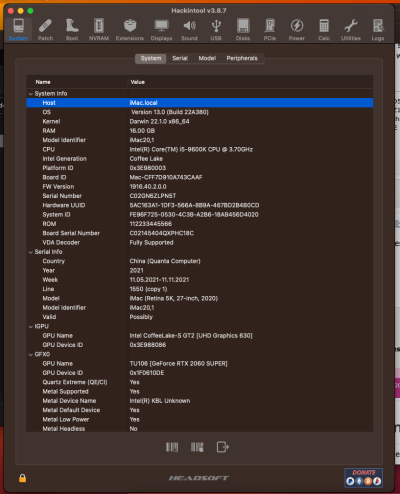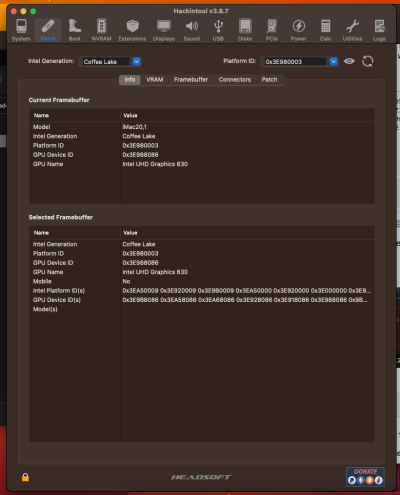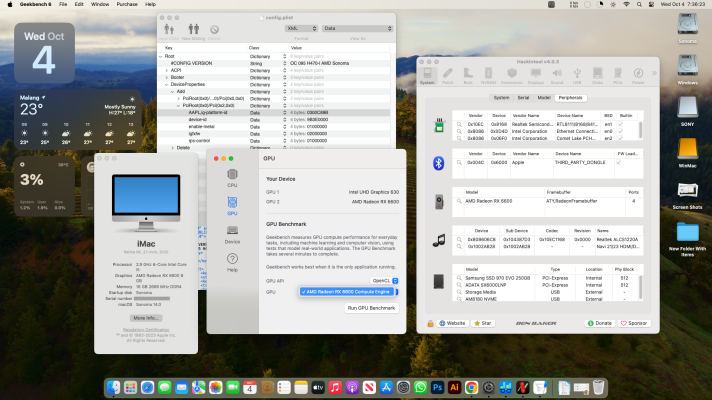- Joined
- Dec 10, 2010
- Messages
- 1,377
- Motherboard
- Gigabyte Z390 Aorus Elite
- CPU
- i9-9900K
- Graphics
- RX 6600 XT
- Mobile Phone
@grugattony
For iMacPro1,1 its better to disable iGPU in BIOS and remove iGPU code from config.plist. Since iMacPro doesn’t have any GPU and it works better in this way.
If you want to have working both GPU you must go to iMac 19,2 or iMac19,1. Plus iGPU code in config.plist for headless mode.
For iMacPro1,1 its better to disable iGPU in BIOS and remove iGPU code from config.plist. Since iMacPro doesn’t have any GPU and it works better in this way.
If you want to have working both GPU you must go to iMac 19,2 or iMac19,1. Plus iGPU code in config.plist for headless mode.