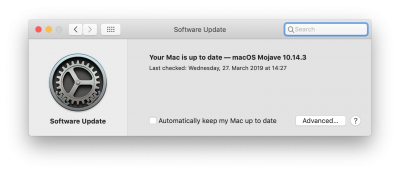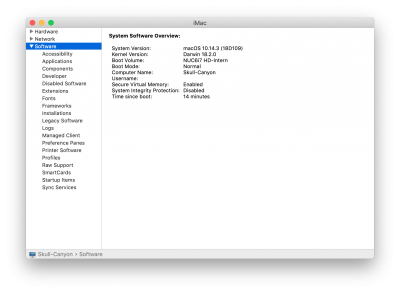- Joined
- Jan 7, 2016
- Messages
- 216
- Motherboard
- HP Elitedesk 800 G5 Mini
- CPU
- i9-9900
- Graphics
- UHD 630
- Mac
- Mobile Phone
I tried upgrading to 10.14.4 with an updated clover but had revert to the default config.plist to get it to boot. I am thinking about redoing the mods but the script fails:
bitbucket fails when trying to download the latest tools with the download.sh script.
Edit: never mind. Found out my firewall was blocking it.
bitbucket fails when trying to download the latest tools with the download.sh script.
Edit: never mind. Found out my firewall was blocking it.