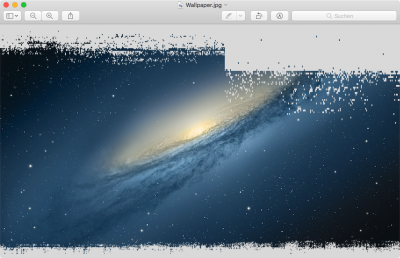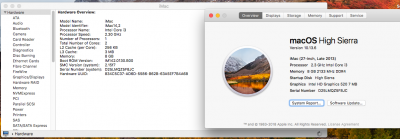RehabMan
Moderator
- Joined
- May 2, 2012
- Messages
- 181,058
- Motherboard
- Intel DH67BL
- CPU
- i7-2600K
- Graphics
- HD 3000
- Mac
- Mobile Phone
To confirm does your version of Clover now include ApfsDriverLoader-64.efi - thus removing the need to manually copy over apfs.efi?
Yes.
As discussed before, with the desire to do this in steps, do you recommend upgrading Clover first or the repository files with a reboot in between? Or does it not matter?
I would probably do it in steps like that..., with a plan to revert or being able to analyze mistakes if things awry.
Note: New repo files (config.plist) require new Clover.