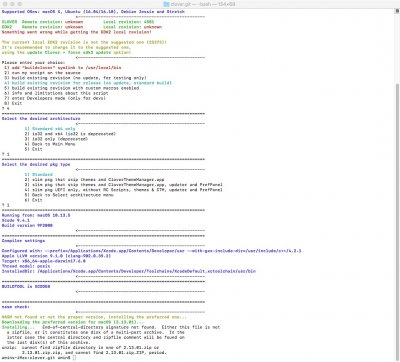Kext with invalid signatured (-67062) allowed: <OSKext 0x7fcb3c8cba20 [0x7fff82f1faf0]> { URL = "FakeSMC.kext/ — file:///Library/Extensions/", ID = "org.netkas.driver.FakeSMC" }
Kext with invalid signatured (-67062) allowed: <OSKext 0x7fcb3c8c0100 [0x7fff82f1faf0]> { URL = "IntelGraphicsFixup.kext/ — file:///Library/Extensions/", ID = "as.lvs1974.IntelGraphicsFixup" }
Kext with invalid signatured (-67062) allowed: <OSKext 0x7fcb3c81fe80 [0x7fff82f1faf0]> { URL = "Lilu.kext/ — file:///Library/Extensions/", ID = "as.vit9696.Lilu" }
Kext with invalid signatured (-67062) allowed: <OSKext 0x7fcb3c8afa20 [0x7fff82f1faf0]> { URL = "FakePCIID.kext/ — file:///Library/Extensions/", ID = "org.rehabman.driver.FakePCIID" }
Kext with invalid signatured (-67062) allowed: <OSKext 0x7fcb3c83ae50 [0x7fff82f1faf0]> { URL = "USBInjectAll.kext/ — file:///Library/Extensions/", ID = "com.rehabman.driver.USBInjectAll" }
Kext with invalid signatured (-67062) allowed: <OSKext 0x7fcb3c82c250 [0x7fff82f1faf0]> { URL = "FakePCIID_Intel_HDMI_Audio.kext/ — file:///Library/Extensions/", ID = "org.rehabman.injector.FakePCIID-Intel-HDMI-Audio" }
Kext with invalid signatured (-67062) allowed: <OSKext 0x7fcb3c82d8b0 [0x7fff82f1faf0]> { URL = "IntelMausiEthernet.kext/ — file:///Library/Extensions/", ID = "com.insanelymac.IntelMausiEthernet" }
Kext with invalid signatured (-67062) allowed: <OSKext 0x7fcb39d06df0 [0x7fff82f1faf0]> { URL = "CodecCommander.kext/ — file:///Library/Extensions/", ID = "org.tw.CodecCommander" }
Kext with invalid signatured (-67062) allowed: <OSKext 0x7fcb3c81baa0 [0x7fff82f1faf0]> { URL = "FakePCIID_Intel_HD_Graphics.kext/ — file:///Library/Extensions/", ID = "org.rehabman.injector.FakePCIID-Intel-HD-Graphics" }
Kext with invalid signatured (-67054) allowed: <OSKext 0x7fcb3c3d7da0 [0x7fff82f1faf0]> { URL = "AppleHDA.kext/ — file:///System/Library/Extensions/", ID = "com.apple.driver.AppleHDA" }
KernelCache ID: 020C8763F9F784851C78BE6F9C9FB8DE