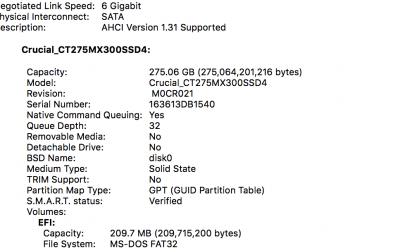- Joined
- Dec 26, 2017
- Messages
- 5
- Motherboard
- ASUS ROG Z390-F
- CPU
- i7-9700K
- Graphics
- GTX 770
- Mac
i just set up 10.11 on a nuc6i3syh thanks to this lovely guide! everything i want to work is working but for one thing: temp sensors. how can i read those? the only sensor istat menus will tell me about is the m.2 drive.