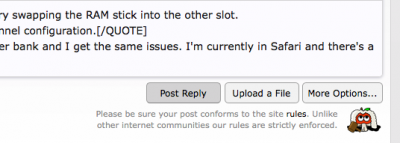RehabMan
Moderator
- Joined
- May 2, 2012
- Messages
- 181,058
- Motherboard
- Intel DH67BL
- CPU
- i7-2600K
- Graphics
- HD 3000
- Mac
- Mobile Phone
No way to keep my little secrets
I have 2x 4GB Kingston and 1x16GB Crucial and tested both. When you were asking the 1x16GB was in the box
How to display this info?
Is it possible in the bios to reduce stress on RAM or disable dual channel to check if my ram sticks are the culprit?
Is any of the RAM you have on Intel's recommended list?
You can get your Clover bootlog in Terminal by running 'bdmesg'.