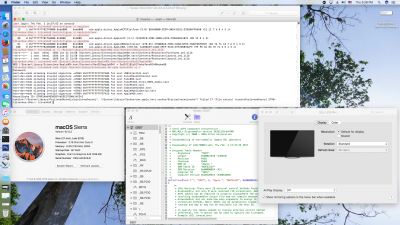I tested with 2 different monitors:
- BenQ GL2450
- Iiyama XB2483HSU-B2
It is connected to HDMI.
Yes I tried invalid ig-platform-id but only from Clover options, not by modifying config.plist
BIOS Settings per your guide (applied several times)
BIOS version is: KYSKLi70.86A.0037.2016.0603.1032
Just to make sure hardware is okay I just installed Windows 10 and it works.
I really have no idea what I should try next.
Edit: just updated BIOS (0042) makes no difference -- grey screen and crash window as before