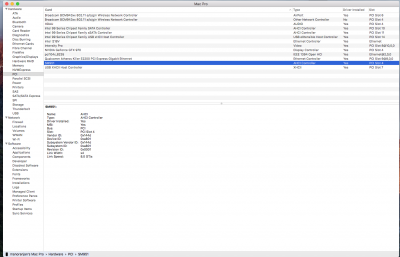- Joined
- Apr 23, 2016
- Messages
- 97
- Motherboard
- HP EliteBook 8460p BIOS F.61 (Clover 4012)
- CPU
- Intel Core i5 i5252 @2.5GHz
- Graphics
- Intel HD 3000 1366x768
- Mobile Phone
Have you altered anything related to sleep? Subsequent to your last update my system wouldn't stay in sleep mode, it would flash the led orange but go straight back to blue (the monitor itself did remain in sleep). ATM it appears to be working correctly - staying in sleep mode until woken up. Will keep an eye on it.
Just for completeness, my sleep problem returned and seems to have been BlueTooth related. Cleared the following settings,
Sys Pref - Sharing: BT "OFF"
Sys Pref - BT - Advanced: Uncheck both Options (Open BT Setup Assistant ....)
And have tested numerous sleep and wake from sleep cycles without further issues. So nothing to do with this build!
Off Topic, but I also experienced Windows 10 not going to sleep at all. Traced this to the IRMTService ("powercfg -requests" or/and "powercfg -energy" both showed this service preventing sleep). Solution is to disable Intel Ready Mode Technology.