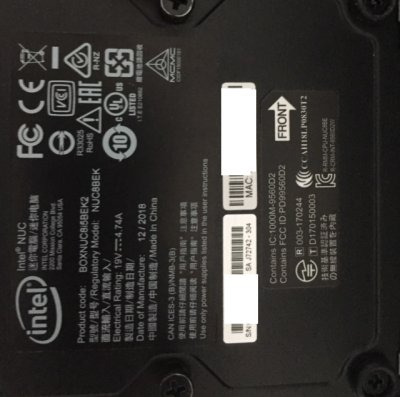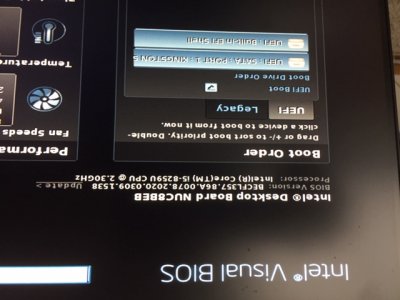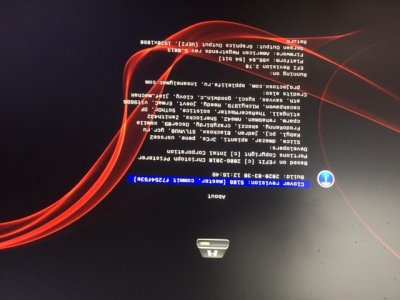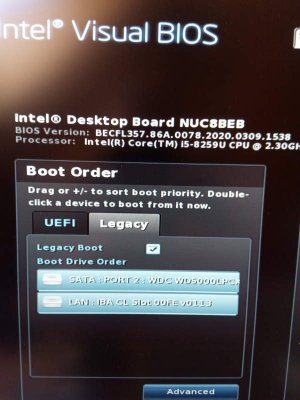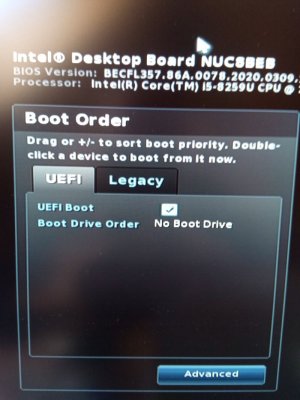- Joined
- May 9, 2020
- Messages
- 26
- Motherboard
- NUC8
- CPU
- I5
- Graphics
- intel I5
- Mac
- Mobile Phone
Good Morning, everyone,
I've been trying for a long time to start my NUC with Mojave without success after trying a lot of tutorials on this site, I just manage to get the apple with the scrollbar that stays at most indefinitely during the installation after booting on the usb key and after running CLOVER.
Does anyone have a link that works with my hardware?
Here is my configuration:
NUC8I5BEH2
Bios: BECFL357.86A.0078
Thank you very much
I've been trying for a long time to start my NUC with Mojave without success after trying a lot of tutorials on this site, I just manage to get the apple with the scrollbar that stays at most indefinitely during the installation after booting on the usb key and after running CLOVER.
Does anyone have a link that works with my hardware?
Here is my configuration:
NUC8I5BEH2
Bios: BECFL357.86A.0078
Thank you very much