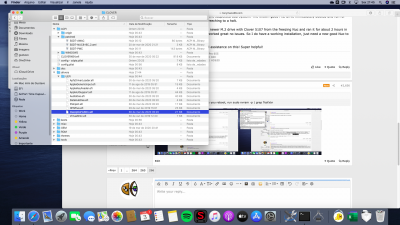- Joined
- Dec 11, 2010
- Messages
- 22
- Motherboard
- NUC8i5BEK
- CPU
- I5-8259U
- Graphics
- Iris Pro 655
- Mac
- Mobile Phone
If a USB drive is too big you can always partition it to 16GB and a second another partition of whatever size is left. I have a bunch of 32 GB drives I use that way all the time, the partition without the OS X installation files I use to store other versions of EFI folders, Clover Configurator, and whatever else. I have an M2 Sata Hard Drive that's 128GB I partitioned the same way. I put in a hard drive type case/ adapter and connect to it using a SATA to USB3 cable and it is 10 times faster loading it and installing.....I'm just saying drive size bigger than 16GB isn't a problem.
Meanwhile I have no idea why an identical box and configuration would be acting so differently. Bad install? Seems wired though.
This guy said he had the same problem:

Catalina Install Problem
Hey guys. Trying to do a clean install of the latest Catalina build on my NUC5i5RYH. I'm currently running 10.15.1 and can't update to 10.15.2 for some reason. The update never takes. Because of that, and a couple other strange issues I've been having lately, I wanted to do a clean install...www.tonymacx86.com
Alright then.... So last I left off I was receiving errors during boot and continuously through the OS after install....
TLDR Version: Hardware issue with the NUC system board, now I await a replacement.
Long Version: I was able to remove the Power issues by creating a SSDT for this actual system by running @RehabMan's actual commands for the NUC8 and then replacing all the Kext's with the ones provided from your EFI folder, however no matter what I did the system would freeze and lock up after about 5-6 min of use.
I then took one of my Identical NUC's with Bios 71 that is already running your previous Clover 5100 version and shoved its already working M.2 Drive into the suspected bad system. The known good M.2 drive immediately booted and ran for about the same 5-6 min before screeching to a halt.
I once again verified by taking the newer M.2 drive with Clover 5107 from the freezing Nuc and ran it for about 2 hours in the other system with Bios 71. It worked great no issues. So I do have a working installation, just need a new good Nuc to run it on.
Thanks again for all your work and assistance on this! Super helpful!