- Joined
- Feb 16, 2020
- Messages
- 6
- Motherboard
- Intel® NUC 8i5BE
- CPU
- Intel® Core™ i5-8259U Processor
- Graphics
- Intel® Iris® Plus Graphics 655
@
Thanks for the help!
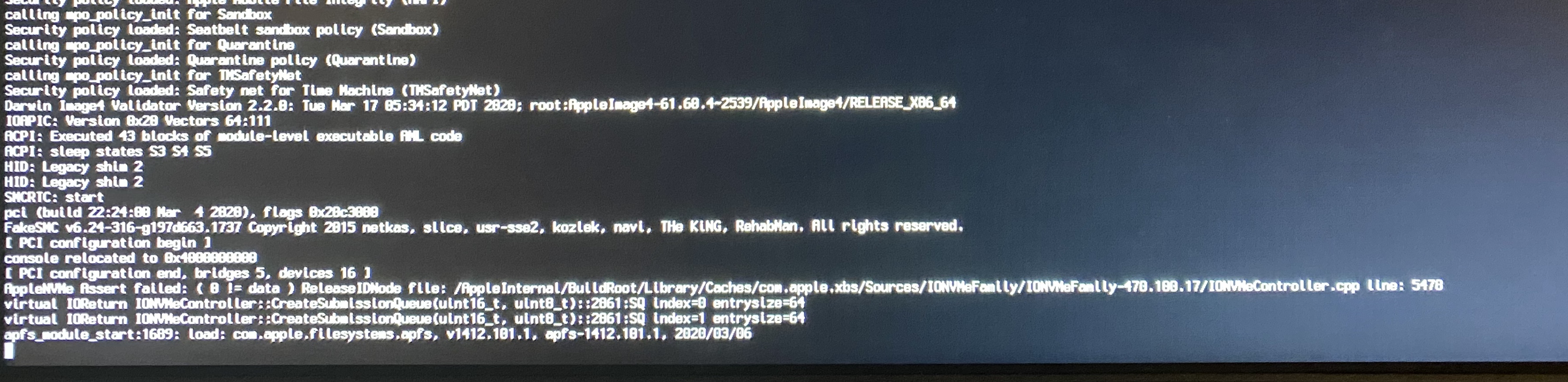
The clover version I assume. At the clover boot screen hit the space bar and scroll down to the option to boot verbose. Select it and then boot. Then take a picture of where it stops and post it.
Thanks for the help!

