Leesureone
Moderator
- Joined
- Feb 21, 2010
- Messages
- 3,882
- Motherboard
- Asus Z790 Maximus Hero
- CPU
- i9-13900K
- Graphics
- RX 6950 XT
- Mac
- Mobile Phone
I just noticed you are loading four .aml files. Try it with just the two listed even if you are eliminating the custom SSDT you just made, the second .aml file has USB information as well. Try it as a test. See below. If that doesn't work eliminate just the CPU.aml you added and try again.Thanks a lot!
I could do it on my own and now I have just 9 USB Devices instead of 20.
4x HS (02 - 05)
HS08 (For Internal BT)
4x SS (02 - 05)
But unfortunately the Sleep is still not working.
I did now the FAQ with the working PM (what makes the device much quieter and much cooler)
Tried todo everything with my AMLs.
Have someone Ideas left?
Attached you can find my EFI-Folder.
Greetings,
PS.: I'm very thankful for any Help!!
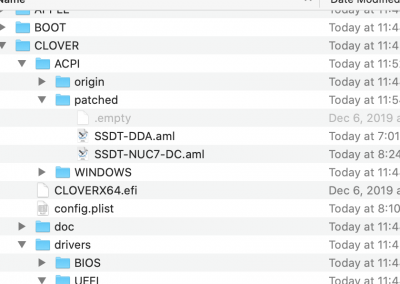
Finally if that doesn't work then try below.
What is in your Library/ Extensions folder? The same kexts of what is in your EFI/clover/ kexts/other/ folder? If so load all kexts in Library/ Extensions deleting everything except FakeSMC.kext in kexts/other and try again. The scripts duplicate the kext location sometimes although I'm not sure you used the scripts.
Also I think you'll want to change your Symbios to an older model iMac 16,2 at some point, thats' how Rehabman had that model set up.
Last edited:
