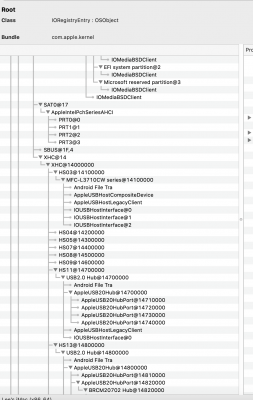So I took the time to make a custom USB SSDT for the NUC8. I was preparing myself for a long evening but wow was that an easy job! The reading took longer then executing. I did it a second time and it took me literly 5minutes... And best of all it seems to work work very well:
- first of all, all usb ports still seem to function with a USB2 and USB3 drive (for test I copied a 2gb file from an external drive to the hack and it took 10seconds, so full speed)
- the hack goes to sleep perfectly fine
- when I woke it up (I let it sleep for about 10mins) all my BT devices connected fine
- after reboot BT devices working fine
what still doesn't work:
- I still have audio stuttering with my Bose BT headset sometimes (but I believe this is more linked to the headset, because in all honestely I had issues before on windows
- Tapp my keyboard/mouse/trackpad to wake it up from sleep (so same behaviour as with dongle), that's a bummer. But I'll investigate!

Attached:
- The sleepwake file, but I don't understand any of it.
- I've also attached the SSDT (both the dsl and aml, both can be opened with Maciasl). I guess it should work for everybody with a NUC8i7BEH(2)? Basically it limits your USB ports to 9 (so well below the 15 port limit)
HS01 - usb2 front right
HS02 - usb2 front left
HS03 - usb2 bottom rear
HS04 - usb2 bottom top
HS05 - usb2 internal1 (BT), internal2 not mapped
SS01 - usb3 front right
SS02 - usb3 front left usb3
SS03 - usb3 bottom rear
SS04 - usb3 bottom top
I have not yet enabled again the sdcard reader kext, which most likely is another port I need to map.
Let's see how the hack handles a full night of sleep!

www.macobserver.com