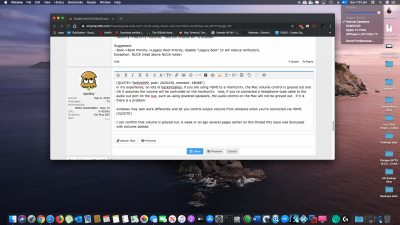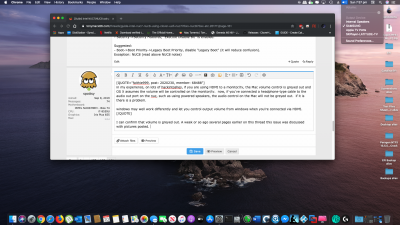- Joined
- Feb 24, 2019
- Messages
- 16
- Motherboard
- Intel NUC8i5BEH
- CPU
- i5-8259U
- Graphics
- Iris Plus 655
- Mac
- Mobile Phone
From your terminal output I can see Rehabman's script installed a bunch of kexts to Library/ Extensions (did the same for me first time out). Then if you are using my EFI Folder you are duplicating loading the same kexts and that is an issue. If you are going to ask me which kexts to remove please just start over following my post on page 90 post 901. If you have experience and know which kexts to remove and which to leave from L/E then go ahead
@Leesureone Thanks a huge for looking at this!
So my understanding is that kexts should be in just one location, so if there is a kext in EFI folder, it doesn't need to be in Library/Extensions. Please correct me if I'm wrong.
So my plan would be to just go through the listing of Rehabman's kexts which were in my original install thumbdrive, and remove all those from Library/Extensions, and leave the rest.
If not that, then should I just start the install all over again, with same process as the original guide, but with your EFI folder?