- Joined
- Feb 4, 2011
- Messages
- 45
- Motherboard
- Intel NUC8i7BEH
- CPU
- i7-8559U
- Graphics
- Iris Plus 655
- Mac
- Mobile Phone
Fix for IntelMausi GigaBit issues: "disable "PCIe ASPM Support" in BIOS "Secondary Power Settings" section, this improves Gigabit stability". I had big issues with very high latency and packet loss.
tested using iperf3 (no wire speed because my iperf client was on wifi):
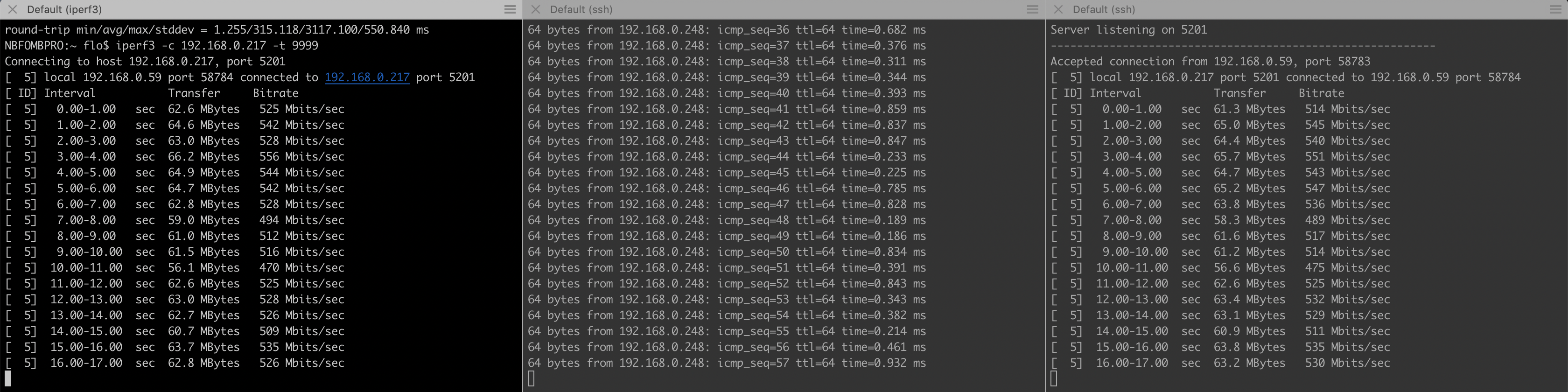
Another issue I'm facing: the NUC8i7BEH freezes after some time (hours/over night?) when the display turned off..
. Anyone else with freeze issues?
tested using iperf3 (no wire speed because my iperf client was on wifi):
Another issue I'm facing: the NUC8i7BEH freezes after some time (hours/over night?) when the display turned off..
. Anyone else with freeze issues?
