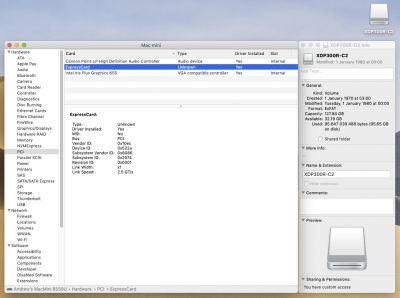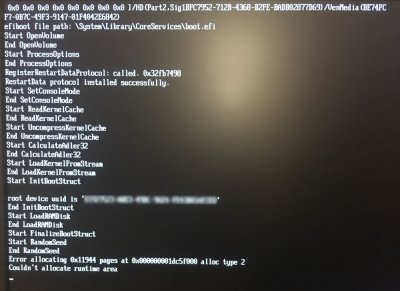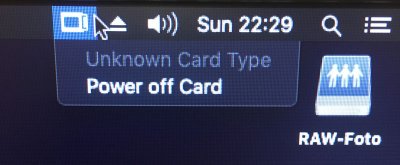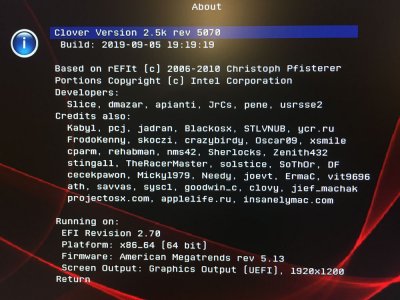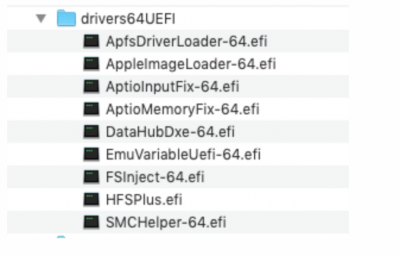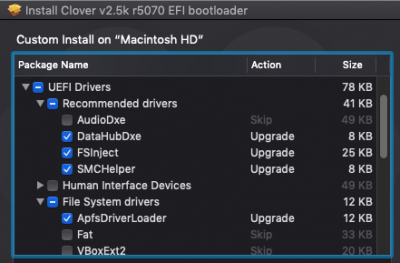Hi everyone,
It is possible that somebody has already asked my questions here before. I am sorry if so, but the activity in this forum is so high (which is fantastic) and it is difficult to dig through all these posts.
To the point:
I recently installed Hackintosh on my NUC8i7BEH2 using instructions from 1st post of current thread and 430th post from
THIS thread.
Everything looks to be working fine except three things:
1. start of the system mostly fails with error allocating pages:
View attachment 426143
2. there is some card without drivers - is this WiFi card? or card reader which seems to be not working?:
View attachment 426145
3. My PC has two disks: one for Windows and one for OSX. I installed OSX when Windows disk was disconnected.I want Windows to have boot priority and just when I press F10, I choosing second disk with OSX and Clover starts. It works the way I wanted it to but Clover displays two icons for boot: Windows and OSX.
a: maybe I could leave it like this and set some timeout to automatically start boot Windows in Clover? If so - how?
b: how can I change icon for OSX in Clover? - is empty while the one that starts Windows has an nice windows logo.
My OSX version is Mohave (I think is the latest one).
BIOS version is 073.
My Clover version is:
View attachment 426146