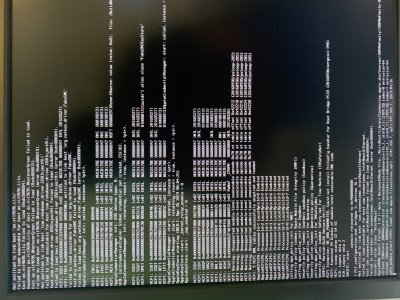P1LGRIM
Moderator
- Joined
- Mar 2, 2012
- Messages
- 26,461
- Motherboard
- Lenovo ThinkStation p700
- CPU
- 2x E5-2620 V3
- Graphics
- RX 560
- Mac
- Classic Mac
- Mobile Phone
any ideas?
These two do the same job and are mutually exclusive - Delete apfs.efi.
Why have you renamed your kexts ?