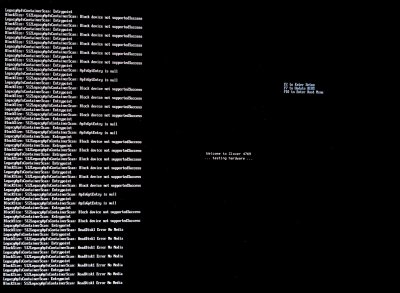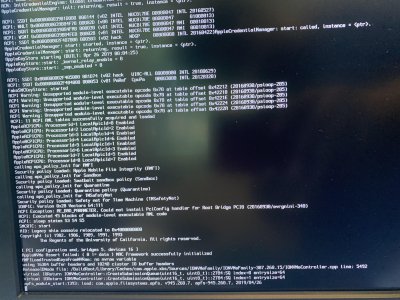Leesureone
Moderator
- Joined
- Feb 21, 2010
- Messages
- 3,882
- Motherboard
- Asus Z790 Maximus Hero
- CPU
- i9-13900K
- Graphics
- RX 6950 XT
- Mac
- Mobile Phone
You didn’t mention updating clover, make sure that’s been updated. If you have a Samsung 970 Evo plus M2 NVME drive you are going to have to update the firmware. Instructions for creating a bootable usb drive are on the Samsung website with the forward update.Hi Leesureone, So I followed the guide you recommended using my existing clover bootable USB. I downloaded all the files and placed them in the relevant folders in clover. The Bios on the Nuc is the latest and configured as per the walk through. On inserting the USB into the Nuc and booting into clover and make the configurations I get as far as [Part 2] point 2. Once again I get the apple logo with an install bar on completion nothing happens, I don't get an install screen and can't access Disk Utility to format the internal M.2 drive.
Any ideas what could be going wrong? I've tried everything I can think of (apart from starting from scratch)?
Beyond that please post your EFI folder to see what is what. Thx