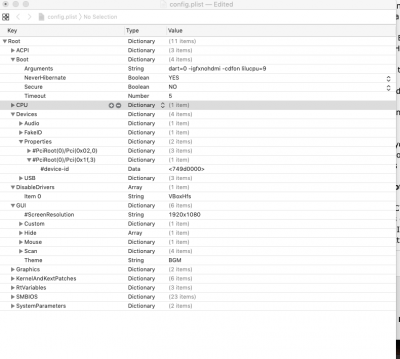- Joined
- Dec 9, 2018
- Messages
- 32
- Motherboard
- Intel NUC8I3BEH1
- CPU
- i3-8109U
- Graphics
- Intel Iris Plus Graphics 655
Did you make sure to select the UEFI boot selections shown in the attached when installing? You can always run install again but double check the correct drivers and Kexts are still installed in your hard drive based EFI folder.
I totally did not
Also, I didn’t backup my config.plist. Did that get overwritten? I’ll try to check myself but I don’t have much time today.