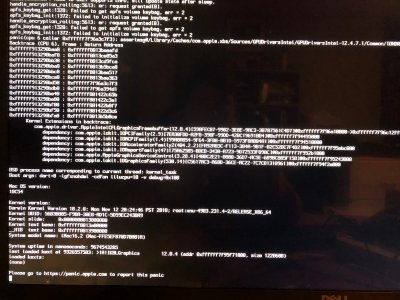Okay, I need to ask for help...
I am a complete noob to mackintosh. That said, I do my best to read and follow directions. Thanks for this great guide!
I have 8 GB in a single stick, HDMI connected to a Dell 3218HN, at 1920 x 1080.
Successfully built boot USB with Clover using Rehabman's guide. After getting through the thread and finding detail about setting ig-platform-id to 0x12345678, I made it through to the post-install phase, with internet working. Again followed guide and downloaded into ~/Projects/nuc.git, and proceeded to make; make install_nuc8bc. I didn't modify the config_nuc8_bc.plist, other than to rename it once I had copied it to the mounted /EFI/EFI/CLOVER (as config.plist, of course).
However, upon reboot, and Clover loads, I get Apple logo and what appears to be about half the progress bar, and bam, reboot, endless cycle. In an attempt to get booted, I tried the flash drive again, and modified the ig-platform-id again in CLOVER boot menu options, and then selected macOS from SSD. This worked, but of course is not ideal goal. So I copied the config_install_nuc8_bc.plist to the (again mounted) /EFI/EFI/CLOVER/config.plist. I removed the flash drive. Now, I can boot all the way to the desktop, if I modify the ig-platform-id every time before proceeding through CLOVER.
I've run the gen_debug (after pressing F2 and F4 at CLOVER) after restoring the proper config_nuc8_bc.plist FIRST, so that the environment would be the way it is when it crashes. I also put the boot into verbose from CLOVER and then took a picture of the screen upon crash. I am attaching both the gen_debug ZIP and the picture, in the hopes that you can point me to the correct solution.
I feel like I'm closer; just need it to boot without help, using NUC8 iGPU, and then I can move on to getting analog audio working out the front audio jack. My Dell doesn't have speakers, so I won't be using HDMI audio just yet. (Totally budget build, I got the Dell at Costco as a display unit (no box) for $100).
Here's the screenshot"
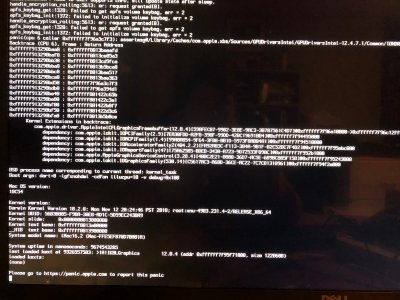
I did see that the gen_debug had a problem with the IOREG ...
Dumping IOREG.
IOREG dump failed. Retrying by increasing delays...
Increased delay by x2 times. Retrying...
IOREG dump failed. Retrying by increasing delays...
Increased delay by x3 times. Retrying...
IOREG dump failed. Retrying by increasing delays...
IOREG dump has failed 3 times. Dumping generic IOREG report instead.
Let me know if I need to do something different or if the generic report is sufficient.
Thanks again.