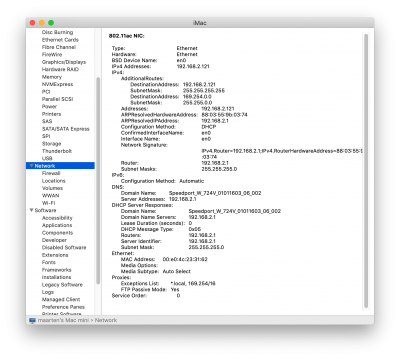When you say LAN then you mean wired internet is that what isn’t working?
hello Leesureone , indeed i mean the wired LAN with this issue , i see that the Kext file is loadedÖ
kextstat |grep -i intel
67 0 0xffffff7f810af000 0x14000 0x14000 com.insanelymac.IntelMausiEthernet (2.4.1d1) 88E228F4-3264-385C-84E9-3B7F99112336 <18 13 6 5 3 1>
94 0 0xffffff7f83432000 0x2000 0x2000 com.apple.driver.AppleIntelSlowAdaptiveClocking (4.0.0) 1AB556BE-B7D2-3286-8AC0-69C6E208E390 <93 5 3>
99 0 0xffffff7f838a1000 0x222000 0x222000 com.apple.driver.AppleIntelCFLGraphicsFramebuffer (12.0.8) F9EF4DCD-46CE-3FDE-BE55-487BCCB0F8D1 <98 97 96 26 13 12 8 7 6 5 3 1>
104 0 0xffffff7f81079000 0x4000 0x4000 com.intel.driver.EnergyDriver (3.5.5) 60449181-1B5B-374C-84C4-F81DDE69DAF8 <8 6 5 3>
116 0 0xffffff7f83073000 0xf0000 0xf0000 com.apple.driver.AppleIntelKBLGraphics (12.0.8) 8E089CD1-6560-34F9-8684-DCF428B7075F <97 96 95 13 8 7 6 5 3 1>
if i do a ifconfig , only my USB Wifi appears in the list , the lights are blinking i also checked the cable in my mac and that part works ..
maartens-Mac-mini:~ maartentakens$ ifconfig
lo0: flags=8049<UP,LOOPBACK,RUNNING,MULTICAST> mtu 16384
options=1203<RXCSUM,TXCSUM,TXSTATUS,SW_TIMESTAMP>
inet 127.0.0.1 netmask 0xff000000
inet6 ::1 prefixlen 128
inet6 fe80::1%lo0 prefixlen 64 scopeid 0x1
nd6 options=201<PERFORMNUD,DAD>
gif0: flags=8010<POINTOPOINT,MULTICAST> mtu 1280
stf0: flags=0<> mtu 1280
XHC20: flags=0<> mtu 0
en0: flags=8863<UP,BROADCAST,SMART,RUNNING,SIMPLEX,MULTICAST> mtu 1500
ether 00:e0:4c:23:31:62
inet6 fe80::106c:22f9:f1a9:3feb%en0 prefixlen 64 secured scopeid 0x5
inet 192.168.2.121 netmask 0xffffff00 broadcast 192.168.2.255
nd6 options=201<PERFORMNUD,DAD>
media: autoselect
status: active
utun0: flags=8051<UP,POINTOPOINT,RUNNING,MULTICAST> mtu 2000
inet6 fe80::1b53:88e3:52d7:f5ca%utun0 prefixlen 64 scopeid 0x6
nd6 options=201<PERFORMNUD,DAD>