You are using an out of date browser. It may not display this or other websites correctly.
You should upgrade or use an alternative browser.
You should upgrade or use an alternative browser.
[Guide] Intel NUC7/NUC8 using Clover UEFI (NUC7i7Bxx,NUC8i7Bxx,etc)
- Thread starter RehabMan
- Start date
Leesureone
Moderator
- Joined
- Feb 21, 2010
- Messages
- 3,882
- Motherboard
- Asus Z790 Maximus Hero
- CPU
- i9-13900K
- Graphics
- RX 6950 XT
- Mac
- Mobile Phone
Your machine is possessed! Apparently with the APFS file system trim support for SATA drives is determined by the OS itself, my assumption is that since you have started using the drive its become fragmented and its now been activated. You can always force it using the command "sudo trimforce enable" but you should no longer need that option.For whatever stars, planets and moon alignment odd ball reasons, suddenly TRIM support is YES out of the blue.
View attachment 524651
This is just spooky~ HAHAHAHAHA!
As far as display resolution goes you have a lot more options available with your TV, I have basically three unless I use the SwitchResX utility.
Its can be a lot of work with little reward but you use Hackintool to tweak your display settings, you can even try different device IDs to see if that helps. It can be a bit complex but the guide is here:

An iDiot's Guide To Lilu and its Plug-ins
An iDiot's Guide To Lilu and its Plug-in's Last Update: 22nd Jan 2021 (Add note about OpenCore config.plist modifications) About this Guide Note: This guide was written when Clover was the boot loader of choice as such the config.plist examples in this guide are mostley Clover specific ... if...
 www.tonymacx86.com
www.tonymacx86.com
Find the subheading "WhatEverGreen IGPU Manual Configuration"
- Joined
- Mar 12, 2011
- Messages
- 81
- Motherboard
- Asus TUF MK 1
- CPU
- i9-10940X
- Graphics
- RX 6800, 2560x1440
- Mobile Phone
Your machine is possessed! Apparently with the APFS file system trim support for SATA drives is determined by the OS itself, my assumption is that since you have started using the drive its become fragmented and its now been activated. You can always force it using the command "sudo trimforce enable" but you should no longer need that option.
As far as display resolution goes you have a lot more options available with your TV, I have basically three unless I use the SwitchResX utility.
Its can be a lot of work with little reward but you use Hackintool to tweak your display settings, you can even try different device IDs to see if that helps. It can be a bit complex but the guide is here:

An iDiot's Guide To Lilu and its Plug-ins
An iDiot's Guide To Lilu and its Plug-in's Last Update: 22nd Jan 2021 (Add note about OpenCore config.plist modifications) About this Guide Note: This guide was written when Clover was the boot loader of choice as such the config.plist examples in this guide are mostley Clover specific ... if...www.tonymacx86.com
Find the subheading "WhatEverGreen IGPU Manual Configuration"
Thank you very much Lee, this will be my weekend homework. Hahahahaha~
YOU ROCK!!

Leesureone
Moderator
- Joined
- Feb 21, 2010
- Messages
- 3,882
- Motherboard
- Asus Z790 Maximus Hero
- CPU
- i9-13900K
- Graphics
- RX 6950 XT
- Mac
- Mobile Phone
Right? It can be an extra step but making the changes on a bootable usb drive can save you a lot of trouble. Messing with display settings you can end up in black screen hell!Thank you very much Lee, this will be my weekend homework. Hahahahaha~
YOU ROCK!!
On another note I went back to the display settings on my tv and I’ve got it set to default, I can up the resolution but its not really useable. I know though I can get 4K on my LG 27 inch monitor though, just different hardware. Good luck and let us know how you do.
- Joined
- Nov 1, 2015
- Messages
- 307
- Motherboard
- Asus ROG Strix Z490-E Gaming
- CPU
- i7-10700K
- Graphics
- RX 580
Everything works here beside volume control for digital devices. AppleHDA is not capable of doing this.Some things are not quite working:
1) Using SATA ssd, there's no TRIM enabled. And cannot be enabled with Terminal commands.
2) I connect my UHD TV as a monitor and both Cat and BS only max out at 30Hz refresh rate. No higher.
3) Bluetooth is working and it is always ON. I paired my headphones and it works really well. Just cannot off it.
4) The audio for the TV via HDMI is max and there's no control. The vol bar is grayed out.
5) The wifi is not working, but I understand that. I'm using LAN for this NUC so no problem.
6) Didn't test phone jack as I don't use it for wired earphones purpose.
If anyone has any tips to improve further, I'd like to thank you in advance.
60Hz @4k, Bluetooth can be disabled, WIFI works, also an headset can be used.
Thunderbolt? I have no Thunderbolt devices for testing.
- Joined
- Mar 12, 2011
- Messages
- 81
- Motherboard
- Asus TUF MK 1
- CPU
- i9-10940X
- Graphics
- RX 6800, 2560x1440
- Mobile Phone
OK, i looked in the the idiot's guide to Lilu and couldn't figure out a thing it says. 
Anyway, I have gotten the wifi working via the itlwm.kext info.plist tweaking. Thank you Lee for the tips. Not only that, I also managed to use the same kext and tweak the config.plist on my LG Gram laptop, and also gotten the wifi to work!! (Typing this reply on the laptop via wifi now)
(Typing this reply on the laptop via wifi now)
Anymore easier tips to get the 60Hz refresh rate working? I've looked into my laptop OC config.plist and found this:
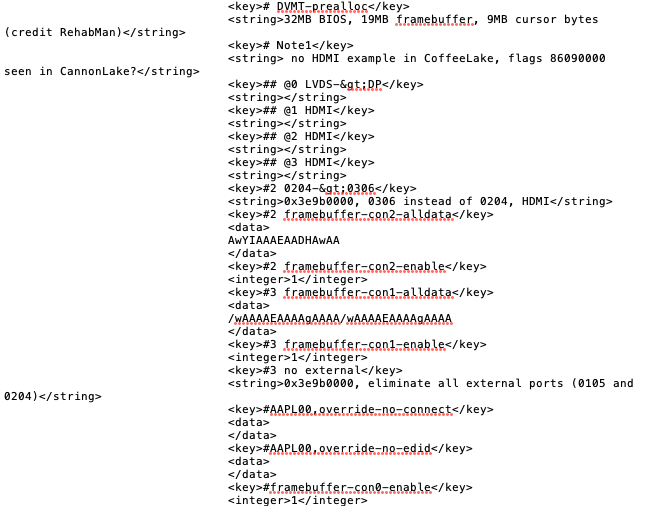
In my bios, the graphics aperture thingy is set to 64MB and the other 256MB (both default values), but my laptop has this rehabman settings at 32MB and many framebuffer-con2 thingy. Also in the NUC OC config.plist, there isn't this portion where HDMI is declared. So I'm not sure if I should put this whole long key string inside the NUC plist to test. Any advice? My laptop OC version is 0.5xx and not the latest.
Anyway, I have gotten the wifi working via the itlwm.kext info.plist tweaking. Thank you Lee for the tips. Not only that, I also managed to use the same kext and tweak the config.plist on my LG Gram laptop, and also gotten the wifi to work!!
Anymore easier tips to get the 60Hz refresh rate working? I've looked into my laptop OC config.plist and found this:
In my bios, the graphics aperture thingy is set to 64MB and the other 256MB (both default values), but my laptop has this rehabman settings at 32MB and many framebuffer-con2 thingy. Also in the NUC OC config.plist, there isn't this portion where HDMI is declared. So I'm not sure if I should put this whole long key string inside the NUC plist to test. Any advice? My laptop OC version is 0.5xx and not the latest.
Leesureone
Moderator
- Joined
- Feb 21, 2010
- Messages
- 3,882
- Motherboard
- Asus Z790 Maximus Hero
- CPU
- i9-13900K
- Graphics
- RX 6950 XT
- Mac
- Mobile Phone
OK, i looked in the the idiot's guide to Lilu and couldn't figure out a thing it says.
Anyway, I have gotten the wifi working via the itlwm.kext info.plist tweaking. Thank you Lee for the tips. Not only that, I also managed to use the same kext and tweak the config.plist on my LG Gram laptop, and also gotten the wifi to work!!(Typing this reply on the laptop via wifi now)
Anymore easier tips to get the 60Hz refresh rate working? I've looked into my laptop OC config.plist and found this:
View attachment 524822
In my bios, the graphics aperture thingy is set to 64MB and the other 256MB (both default values), but my laptop has this rehabman settings at 32MB and many framebuffer-con2 thingy. Also in the NUC OC config.plist, there isn't this portion where HDMI is declared. So I'm not sure if I should put this whole long key string inside the NUC plist to test. Any advice? My laptop OC version is 0.5xx and not the latest.
Did you try Hackintool? It can help setting more detailed information I left out. This part of the guide is not that difficult to follow.OK, i looked in the the idiot's guide to Lilu and couldn't figure out a thing it says.
Anyway, I have gotten the wifi working via the itlwm.kext info.plist tweaking. Thank you Lee for the tips. Not only that, I also managed to use the same kext and tweak the config.plist on my LG Gram laptop, and also gotten the wifi to work!!(Typing this reply on the laptop via wifi now)
Anymore easier tips to get the 60Hz refresh rate working? I've looked into my laptop OC config.plist and found this:
View attachment 524822
In my bios, the graphics aperture thingy is set to 64MB and the other 256MB (both default values), but my laptop has this rehabman settings at 32MB and many framebuffer-con2 thingy. Also in the NUC OC config.plist, there isn't this portion where HDMI is declared. So I'm not sure if I should put this whole long key string inside the NUC plist to test. Any advice? My laptop OC version is 0.5xx and not the latest.
IGPU Device Properties
All IGPU patching is done in Hackintool's Patch mode which is the second icon on the top in-app menu and we use the bottom bar menu to select the Patch mode's sub-function. Click on Patch and then select the Info sub-function.
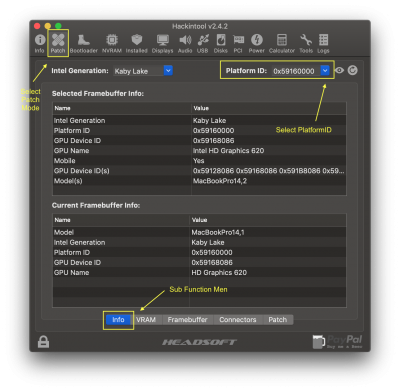
Note-1: If Hackintool correctly identifies your CPU Generation but the PlatformID drop down menu is empty and the Framebuffer and Connector sub-functions show no data then you should click on "FrameBuffer" in Hackintool's top menu and select the MacOS version you are using.

Note-2: If Hackintool is unable to identify your CPU Generation automatically and/or you see ??? in the Current Framebuffer Info box or Hackintool incorrectly selects the wrong generation of CPU then you can manually select the correct CPU Generation using the dropdown menu :-
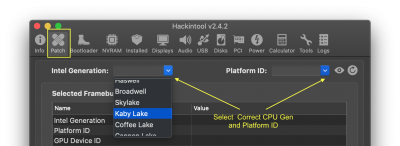
The first time you run Hackigtool it will attempt to detect your IGPU and select the default PlatformID for it, in many cases this will be wrong so the fist thing we need to do is select the correct one.
With the Info sub-function selected, the type of IGPU detected will be displayed in the lower Current Framebuffer Infobox and details of the the selected PlatformID and any matching System Definitions (SMBIOS) will be displayed in the upper Selected Framebuffer Info box.
For example the first time I run Hackintool on my 2017 HP Spectre X360 laptop Hackintool selects 0x591B0000 as the PlatformID and suggests MacBookPro 14,3 as the System Definition (SMBIOS).

- Joined
- Mar 12, 2011
- Messages
- 81
- Motherboard
- Asus TUF MK 1
- CPU
- i9-10940X
- Graphics
- RX 6800, 2560x1440
- Mobile Phone
Hi Lee, I haven't look at Hackintool. Will do so in the next few days. Looks like it will take some time for me to go through it and understand what's going on.
Thank you for the help!
Thank you for the help!
- Joined
- Mar 12, 2011
- Messages
- 81
- Motherboard
- Asus TUF MK 1
- CPU
- i9-10940X
- Graphics
- RX 6800, 2560x1440
- Mobile Phone
Hello Lee, I've tried the Hackintool today. Didn't work. I've selected the correct options and generated a patch. I put it in the config.list and didn't work.
Next I searched a bit and tried this app call cscreen. That didn't work either, it set my screen to 25Hz instead.
Then I tried SwitchResX and managed to force the hackintosh to 60Hz. But the NUC suddenly no longer compatible with the TV. The TV no longer detects a signal.
I plug the NUC into my LG monitor 27GL850 via HDMI and everything works beautifully. I can switch to many different resolutions and options for 60, 75 and 100Hz refresh rate. But when I plug back into the TV (with refresh set to 30Hz 2560x1440 and also tried 3840x2160 on LG monitor), it's total black. Nothing comes on and no signal detected.
Nothing is wrong with the TV, I've checked booting into win10 and also watch Netflix with no problems on the same NUC and HDMI cable. I've also changed the HDMI cable just to be sure.
I don't know what has changed when I forced the 60Hz, but I would like to get the TV working on the hackintosh again. Ideas? The system says 2560 30Hz but it's no longer working on the TV now.

Next I searched a bit and tried this app call cscreen. That didn't work either, it set my screen to 25Hz instead.
Then I tried SwitchResX and managed to force the hackintosh to 60Hz. But the NUC suddenly no longer compatible with the TV. The TV no longer detects a signal.
I plug the NUC into my LG monitor 27GL850 via HDMI and everything works beautifully. I can switch to many different resolutions and options for 60, 75 and 100Hz refresh rate. But when I plug back into the TV (with refresh set to 30Hz 2560x1440 and also tried 3840x2160 on LG monitor), it's total black. Nothing comes on and no signal detected.
Nothing is wrong with the TV, I've checked booting into win10 and also watch Netflix with no problems on the same NUC and HDMI cable. I've also changed the HDMI cable just to be sure.
I don't know what has changed when I forced the 60Hz, but I would like to get the TV working on the hackintosh again. Ideas? The system says 2560 30Hz but it's no longer working on the TV now.
Last edited:
Leesureone
Moderator
- Joined
- Feb 21, 2010
- Messages
- 3,882
- Motherboard
- Asus Z790 Maximus Hero
- CPU
- i9-13900K
- Graphics
- RX 6950 XT
- Mac
- Mobile Phone
There are so many options available using Hackintool to change display characteristics but I understand if you couldn't get it to the finish line. I'm guessing you didn't take my advice and make the changes on a USB drive leaving the EFI folder on your boot drive as is? Whatever the case all you should have to do is go back to using my original upload that worked before.Hello Lee, I've tried the Hackintool today. Didn't work. I've selected the correct options and generated a patch. I put it in the config.list and didn't work.
Next I searched a bit and tried this app call cscreen. That didn't work either, it set my screen to 25Hz instead.
Then I tried SwitchResX and managed to force the hackintosh to 60Hz. But the NUC suddenly no longer compatible with the TV. The TV no longer detects a signal.
I plug the NUC into my LG monitor 27GL850 via HDMI and everything works beautifully. I can switch to many different resolutions and options for 60, 75 and 100Hz refresh rate. But when I plug back into the TV (with refresh set to 30Hz 2560x1440 and also tried 3840x2160 on LG monitor), it's total black. Nothing comes on and no signal detected.
Nothing is wrong with the TV, I've checked booting into win10 and also watch Netflix with no problems on the same NUC and HDMI cable. I've also changed the HDMI cable just to be sure.
I don't know what has changed when I forced the 60Hz, but I would like to get the TV working on the hackintosh again. Ideas? The system says 2560 30Hz but it's no longer working on the TV now.
View attachment 524943
Copyright © 2010 - 2024 tonymacx86 LLC
