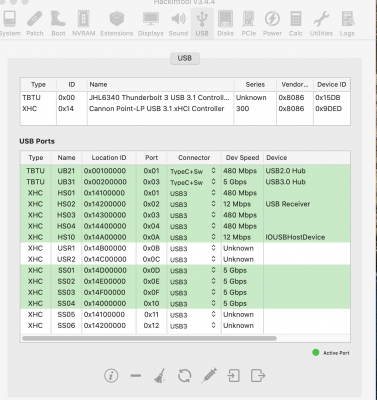- Joined
- Sep 23, 2020
- Messages
- 12
- Motherboard
- NUC8i5BEH/NUC10i5FNH
- CPU
- i5-8259U/i5-10210U
- Graphics
- Intel Iris Plus 655/UHD 630
Yes I can confirm that, I also noticed the same sleeping problem. It sleeps for a while at first then wakes up and keeps at same stage. (front power LED steady flash but orange HD LED do not flash) If you touch the device, you can feel it a little bit warm, so it is not in sleep.EDIT: Disregard. Sleep was not happening due to an active VNC (screen sharing) session. Sleep works fine after killing the remote session. User error :/
The errors in wifi.log were red herrings. I do wonder though if the mac features of delivering notifications during sleep works here or not.
drfrag, winson901 - is sleep working for either of you with Intel WiFi enabled? (through the beta AirportItlwm.kext?)
My screen just goes blank and the NUC doesn't enter sleep mode (front LED doesn't flash blue). I had a poke around the system logs in Console and found this in wifi.log after each sleep attempt.
Curious if you are seeing the same? If so I will file a github issue. Can't see this documented anywhere on the repo as a known issue.
Code:Thu Sep 24 09:43:59.615 <airportd[195]> psCallback: set powersave(7) failed, 5 (Input/output error) Thu Sep 24 09:44:11.740 <airportd[195]> psCallback: set powersave(7) failed, 5 (Input/output error) Thu Sep 24 09:44:11.765 <airportd[195]> ERROR: rapportd (348) is not entitled for com.apple.wifi.join_history, will not allow request Thu Sep 24 09:44:11.766 <airportd[195]> ERROR: sharingd (421) is not entitled for com.apple.wifi.join_history, will not allow request
Edit: After uncheck "Screen Sharing" as you have mentioned, it sleeps very well.
Last edited: