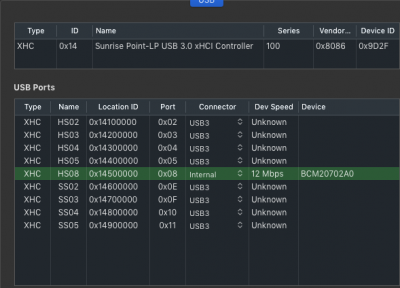Leesureone
Moderator
- Joined
- Feb 21, 2010
- Messages
- 3,882
- Motherboard
- Asus Z790 Maximus Hero
- CPU
- i9-13900K
- Graphics
- RX 6950 XT
- Mac
- Mobile Phone
I am not able to get OpenCore v0.5.5 to work on an Intel NUC7i5BNH. I want to use OpenCore if I can.
I got Mojave to install. After the first reboot, the setup wizard opens and the NUC immediately reboots. I tried to stop this by setting AppleCpuPmCfgLock and AppleXcpmCfgLock to true. This didn’t work right way. I had to also disable Legacy Boot. Then it worked.
After that, the computer would boot to the setup wizard and not crash, but the keyboard and mouse plugged into the back of the NUC would not work. I cannot move the pointer or use the arrow keys. I tried to set KeySupport to true (remove AppleUsbKbDxe) and to false (add AppleUsbKbDxe), but the keyboard and mouse still did not work.
I have BIOS 81 installed, the latest. I could install a different BIOS.
I could not find a way to change Cfg Lock in the BIOS. I searched the BIOS with UEFITool but did not find “Cfg Lock” there to make a patch.
I have read the OpenCore Vanilla Guide and the troubleshooting section. I have also gone through a lot of this thread and done other searching. It is possible I missed something important.
Is there a way I can get Cfg Lock to be off/patched and still use the keyboard and mouse on a NUC7i5BNH?
I think you need to go back and read the various guides again because you seem to be misunderstanding how to set up the config.plist. Its more complex than Clover so don't feel alone but you have more work to do. (Also just so you are aware in this thread you are the first to post about the NUC7 and OpenCore so I don't know how much support you will get here).
Did you follow the Kaby Lake part of the guide? Also did you read up on any SSDT's needed in the ACPI folder for Kaby Lake? Its also been my experience that any ACPI Patches you have to have in Clover need to be reestablished in OpenCore in the same place. I'm assuming you have had Clover installed and running prior to this.
AppleUsbKbDxe is for legacy USB, read the portion of the guide on "gathering files" but part of what is says "for OpenCore picker on legacy systems running DuetPkg" The NUC7 does not need to use legacy USB, if I remember right, so feel free to use USBinjectall.kext in your kexts folder and add an SSDT for USB in your ACPI folder or leave
XhciPortLimit: YES
I'm not sure how much this will help or if you run into trouble again that I can get you past it, have not set mine up yet because Clover still works great and there is no real difference in boot times or performance.
If you reread the guide it explains how to disable Cfg Lock in the config.plist. I've attached my NUC8 OC for 5.5 for some kind of reference.
Attachments
Last edited: