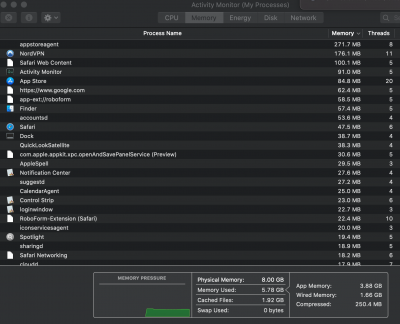Leesureone
Moderator
- Joined
- Feb 21, 2010
- Messages
- 3,882
- Motherboard
- Asus Z790 Maximus Hero
- CPU
- i9-13900K
- Graphics
- RX 6950 XT
- Mac
- Mobile Phone
Karate Chop! More like the Austin Powers of Hackintosh, yeah baby!How do I stop CLOVER replacing Windows 10 EFI bootloader even when I didn't boot into Windows from Clover? NOTE Catalina is on M.2 drive and Windows 10 is on SATA 2.5 SSD internal drive.
AIM: I love the my NUC8i7BEH visual Bios' ability to safe custom BIOS configurations changed from the Defaults F9. I want to simply load my MAC bios defaults or Windows 10 and DON'T want Clover changing any files on Win 10 EFI partition. To get the Win 10 drive bootable again I have to clone from a backup the EFI partition in Windows 10.
PROBLEM: If I boot into Clover then Catalina even once it replaces the Windows 10 bootloader file EVEN THOUGHT IT IS ON A SEPARATE DRIVE and I have NEVER used clover to boot into Windows 10 not even once.
FROM THIS POINT ON the Windows 10 drive cannot boot independently without CLOVER So if the Mac Hard drive is removed the Windows 10 drive isn't bootable.
So I have TWO custom BIOS'. I use F2 to go into bios and LOAD my Windows 10 or Mac OS default BIOS settings depending what I am booting into.
REASON FOR TWO BIOS configs: In Mac I have many things disabled as well as INTERNAL Bluetooth and WIFI etc.
When I boot Windows I want those back.
Now I know your going to say there are lots of guides about dual booting Mac OS X and Windows 10 but believe me I have read a dozen by now and videos. They ALL have to do with how to dual boot either on the ONE drive with TWO partitions.
The MAJORITY of posts are asking the OPPOSITE to what I am aHisking. Most have installed Windows 10 after clover and MAC OS and Windows replaced the clover EFI bootloader.
Would some kind Hackintosh Soul Ninja instruct me in the ways of Clover minding it's windows 10 business lol?
I'm sure Leesureone has the answer and is a Hackintosh Ninja?
Edit: At boot I hit the F10 key and choose Windows boot manager and it works so it is still installed and functional. Are you sure you are choosing the right partition to boot from?
Last edited: