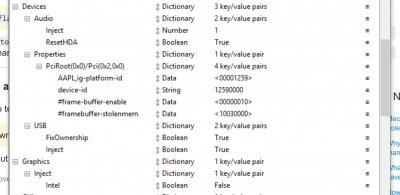- Joined
- Dec 31, 2013
- Messages
- 811
- Motherboard
- Huawei Matebook D
- CPU
- i5-8250U
- Graphics
- UHD 620
- Mobile Phone
Hi,
I have a NUC8i7BEH with Bios 71 and I'm having issue installing MacOS.
On this NUC I have installed 2 x 32GB = 64GB Ram. Can this be the issue?
Basically the installer reboots on the very early stages.
I have the "Fix NUC BIOS DSDT Device(RTC) A00A9353 54415301 A00A910A FF0BFFFF" patch.
I tried the EFI at post 304 but the same happens.
Can the issue be the Ram?
Thanks.
I have a NUC8i7BEH with Bios 71 and I'm having issue installing MacOS.
On this NUC I have installed 2 x 32GB = 64GB Ram. Can this be the issue?
Basically the installer reboots on the very early stages.
I have the "Fix NUC BIOS DSDT Device(RTC) A00A9353 54415301 A00A910A FF0BFFFF" patch.
I tried the EFI at post 304 but the same happens.
Can the issue be the Ram?
Thanks.