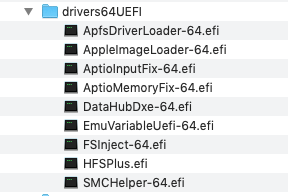You are using an out of date browser. It may not display this or other websites correctly.
You should upgrade or use an alternative browser.
You should upgrade or use an alternative browser.
[Guide] Intel NUC7/NUC8 using Clover UEFI (NUC7i7Bxx,NUC8i7Bxx,etc)
- Thread starter RehabMan
- Start date
- Joined
- Jan 29, 2017
- Messages
- 12
- Motherboard
- Intel NUC8i7BEH
- CPU
- i7-8559U
- Graphics
- Iris Plus 655
Display issues can be tricky and I'm on my phone so unable to see the uploaded debug contents. Sometimes unplugging the display cable is needed and or power cycling it can do the trick. On my Aorus machine I sometimes have to hit the display options button on my LG monitor after sleep to wake it up.
Hi Leesureone.
The problem with the black screen after sleep is not fully resolved. It does not happen all the time, but about half of the time. Unplugging the display cable does not do the trick. Only a hard power reset works.
Is there anything you can see from the problem reporting files that I uploaded ? Any other ideas on how to further investigate, debug this ?
Regards,
Filip
Leesureone
Moderator
- Joined
- Feb 21, 2010
- Messages
- 3,882
- Motherboard
- Asus Z790 Maximus Hero
- CPU
- i9-13900K
- Graphics
- RX 6950 XT
- Mac
- Mobile Phone
I’m about 3000 miles from home until end of next week and without a Mac. Unfortunately I never did get a chance to check out your uploaded problem files and when you reported disabling power nap helped I figured you were good. Happy to take a look but it will be a week or so.Hi Leesureone.
The problem with the black screen after sleep is not fully resolved. It does not happen all the time, but about half of the time. Unplugging the display cable does not do the trick. Only a hard power reset works.
Is there anything you can see from the problem reporting files that I uploaded ? Any other ideas on how to further investigate, debug this ?
Regards,
Filip
- Joined
- Jan 29, 2017
- Messages
- 12
- Motherboard
- Intel NUC8i7BEH
- CPU
- i7-8559U
- Graphics
- Iris Plus 655
I’m about 3000 miles from home until end of next week and without a Mac. Unfortunately I never did get a chance to check out your uploaded problem files and when you reported disabling power nap helped I figured you were good. Happy to take a look but it will be a week or so.
Tx, that is much appreciated.
Just for the record: I upgraded to the latest BIOS (v71), since there was a mention of a display issue after returning from S3, but it did not resolve the issue.
Another piece of information: It does not seem to be 'just a black-screen', it also causes by Monitor not to react to key-presses (eg. trying to switch input source). When unplugging the HDMI cable, it immediately responds again.
Not sure whether that could ring a bell for some-one.
- Joined
- Nov 23, 2018
- Messages
- 44
- Motherboard
- Intel NUC 7i5BNK
- CPU
- i5-7260U
- Graphics
- Iris Plus 640
- Mobile Phone
Good day everyone,
I know that what I’m going to ask for has been answered in many reply’s here (but not visually with screenshots), I’ve stumbled upon several reply’s concerning the topic of where which kexts have to be placed (Efi, S/L/E or L/E). Could anyone post his/her kext file collection and where which kext file should be placed.
Thanks in advance
Sincerely
schlotterp
I know that what I’m going to ask for has been answered in many reply’s here (but not visually with screenshots), I’ve stumbled upon several reply’s concerning the topic of where which kexts have to be placed (Efi, S/L/E or L/E). Could anyone post his/her kext file collection and where which kext file should be placed.
Thanks in advance
Sincerely
schlotterp
- Joined
- Mar 5, 2019
- Messages
- 68
- Motherboard
- Intel NUC8i7BEH
- CPU
- i7-8559U
- Graphics
- Iris Plus 655
- Mac
- Mobile Phone
Every kext except fakesmc goes to l/e using kext beastGood day everyone,
I know that what I’m going to ask for has been answered in many reply’s here (but not visually with screenshots), I’ve stumbled upon several reply’s concerning the topic of where which kexts have to be placed (Efi, S/L/E or L/E). Could anyone post his/her kext file collection and where which kext file should be placed.
Thanks in advance
Sincerely
schlotterp
Only fakesmc is left in clover/kext
- Joined
- Jun 18, 2019
- Messages
- 2
- Motherboard
- NUC8i5BEH
- CPU
- i5-8259U
- Graphics
- Iris Plus 655
I think I wasn't doing it right as I just copied those files to S/L/E  , and then lots of error messages came up after input the command to rebuild cache.
, and then lots of error messages came up after input the command to rebuild cache.
After restart it lost sound and network devices (I'm using wired) but weird thing is my screen doesn't flickering anymore when awake from sleep. so I deleted all the kexts files I moved in earlier from S/L/E as I thought they didn't work, and put some back to Clover/Kexts/Other. I have tested by removing some I don't need, and it seems quite stable and no flickering even after sleep overnight, attached is currently what I have in the folder Other.
I'm using my 10 years old Dell U2410 with HDMI, have tried USB-C to DP but it didn't work. The cable works fine if I use it to connect my NUC to a Dell P2415Q, so it seems the U2410 is too old to support USB-C.
one more thing I don't see anyone reported (correct me if I'm wrong) is if I disable the SD-CARD from BIOS my network will get very slow so I have to enable it. I haven't decided if to go NGFF wifi card so I leave that empty now. My system is installed on a sata ssd. I can use the built-in BT by installing a tiny-linux virtual OS, which i found it convenient--just a click once cold booted occasionally.
After restart it lost sound and network devices (I'm using wired) but weird thing is my screen doesn't flickering anymore when awake from sleep. so I deleted all the kexts files I moved in earlier from S/L/E as I thought they didn't work, and put some back to Clover/Kexts/Other. I have tested by removing some I don't need, and it seems quite stable and no flickering even after sleep overnight, attached is currently what I have in the folder Other.
I'm using my 10 years old Dell U2410 with HDMI, have tried USB-C to DP but it didn't work. The cable works fine if I use it to connect my NUC to a Dell P2415Q, so it seems the U2410 is too old to support USB-C.
one more thing I don't see anyone reported (correct me if I'm wrong) is if I disable the SD-CARD from BIOS my network will get very slow so I have to enable it. I haven't decided if to go NGFF wifi card so I leave that empty now. My system is installed on a sata ssd. I can use the built-in BT by installing a tiny-linux virtual OS, which i found it convenient--just a click once cold booted occasionally.
Attachments
Last edited:
- Joined
- Mar 5, 2019
- Messages
- 68
- Motherboard
- Intel NUC8i7BEH
- CPU
- i7-8559U
- Graphics
- Iris Plus 655
- Mac
- Mobile Phone
Its l/e for sure, and copying is not very stableI think I wasn't doing it right as I just copied those files to S/L/E, and then lots of error messages came up after input the command to rebuild cache.
After restart it lost sound and network devices (I'm using wired) but weird thing is my screen doesn't flickering anymore when awake from sleep. so I deleted all the kexts files I moved in earlier from S/L/E as I thought they didn't work, and put some back to Clover/Kexts/Other. I have tested by removing some I don't need, and it seems quite stable and no flickering even after sleep overnight, attached is currently what I have in the folder Other.
I'm using my 10 years old Dell U2410 with HDMI, have tried USB-C to DP but it didn't work. The cable works fine if I use it to connect my NUC to a Dell P2415Q, so it seems the U2410 is too old to support USB-C.
one more thing I don't see anyone reported (correct me if I'm wrong) is if I disable the SD-CARD from BIOS my network will get very slow so I have to enable it. I haven't decided if to go NGFF wifi card so I leave that empty now. My system is installed on a sata ssd. I can use the built-in BT by installing a tiny-linux virtual OS, which i found it convenient--just a click once cold booted occasionally.
For guarantee, permanent delete those kexts that u copied to s/l/e
And use kextbeast to get them inside l/e
Disabling sdcard in bios nor enabling does not make it usable anyway lol
Can you share more abt your Bluetooth functionality via virtual OS ?
- Joined
- Jul 15, 2019
- Messages
- 9
- Motherboard
- Intel NUC-7i7BNH
- CPU
- i7-7567U
- Graphics
- Iris 650
Hi, I am having trouble booting into Mojave for the first time.
I have the NUC7i7BNH that OP described in his first post.
I am trying to dual boot on one drive. (have extended efi partition, made a partition for mac called 'macOS' (APFS))
I am using the config.plist provided in the first post.
I have created my Clover, booted into it, installed Mojave on partitioned (it would crash at around 2 minutes...doesn't finish) however it is formatted as APFS. It would then reboot into Windows 10. I manually booted into Clover again, then a "Boot 'macOS' Install Prebooter from Preboot" would show up. I click, it boots into black screen with white apple logo, shows progress bar, 15 minutes remaining. It fully completes, but then once again reboots. I manually boot into Clover again, this time choose boot macOS from macOS. The progress bar goes to halfway, but then crashes and gives me a green screen.
I have run it in verbose mode, here is the result.
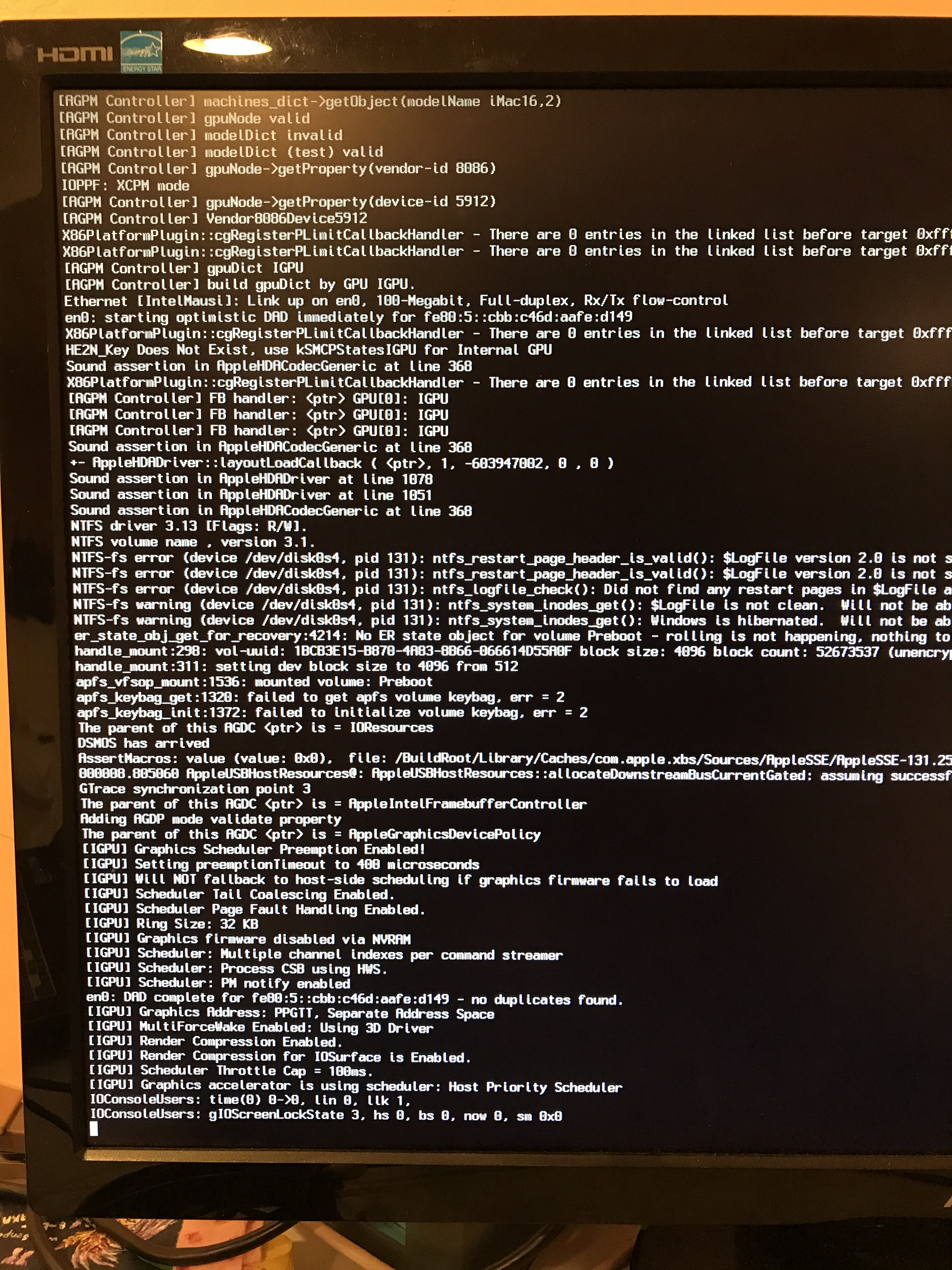
(I can only capture the end because it crashes right away)
My drivers64UEFI folder contains:
- ApfsDriverLoader-64.efi
- AptioMemoryFix-64.efi
- HFSPlus.efi
Kexts:
- FakePCIID
- FakePCIID intel hd graphics
- FakePCIID intel hdmi audio
- FakeSMC
- IntelMausiEthernet
- Lilu
- SATA-unsupported
- USBInjectAll
- WhateverGreen
I have the NUC7i7BNH that OP described in his first post.
I am trying to dual boot on one drive. (have extended efi partition, made a partition for mac called 'macOS' (APFS))
I am using the config.plist provided in the first post.
I have created my Clover, booted into it, installed Mojave on partitioned (it would crash at around 2 minutes...doesn't finish) however it is formatted as APFS. It would then reboot into Windows 10. I manually booted into Clover again, then a "Boot 'macOS' Install Prebooter from Preboot" would show up. I click, it boots into black screen with white apple logo, shows progress bar, 15 minutes remaining. It fully completes, but then once again reboots. I manually boot into Clover again, this time choose boot macOS from macOS. The progress bar goes to halfway, but then crashes and gives me a green screen.
I have run it in verbose mode, here is the result.
(I can only capture the end because it crashes right away)
My drivers64UEFI folder contains:
- ApfsDriverLoader-64.efi
- AptioMemoryFix-64.efi
- HFSPlus.efi
Kexts:
- FakePCIID
- FakePCIID intel hd graphics
- FakePCIID intel hdmi audio
- FakeSMC
- IntelMausiEthernet
- Lilu
- SATA-unsupported
- USBInjectAll
- WhateverGreen
Leesureone
Moderator
- Joined
- Feb 21, 2010
- Messages
- 3,882
- Motherboard
- Asus Z790 Maximus Hero
- CPU
- i9-13900K
- Graphics
- RX 6950 XT
- Mac
- Mobile Phone
Copyright © 2010 - 2024 tonymacx86 LLC