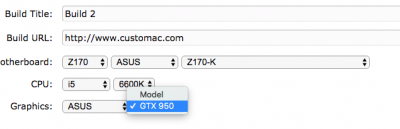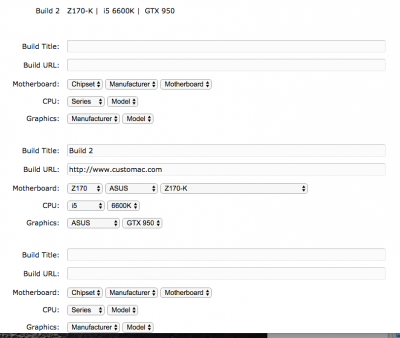New progress report.
I run post install scripts and what happened is that if I use the new (after-install) config.plist, the mouse and keyboard does not work.
If using old (install) config plist, I can log in and HDMI audio works (hurray!) but...
Network preferences say Ethernet Not Connected (Either the cable is not plugged in or the device at the other end is not responding). I checked, it is plugged in and even orange and green leds are blinking. Besides, I have another cable next to it, tried that, same thing.
Well, about the video. I have not been able to try video with the new config plist but currently it is that if I boot with VGA monitor, it boots well and if I connect HDMI on the fly, it also works very well, I get Geekbench OpenCL Performance score of 13745.
There is thing that I cannot enable 2048Mb of aperture size for video as it requires disabling csm which in turn requires video turned from legacy to UEFI, but it does not post if I enable that. There is option of do not load. If I enable that, I can boot with both monitors on, but I do not see anything on the screen before the second apple shows up with the progress bar. Which is kind of inconvenient because I can't get into bios without resetting cmos.
I suspect that I can't see anything on with this UEFI video mode because there is no UEFI bios there only standard blue and white old type BIOS.
Could you guess which of the actions in script made 1) network card to appear as if the cable was unplugged and what in new 2) config.plist makes mouse and keyboard stop working?