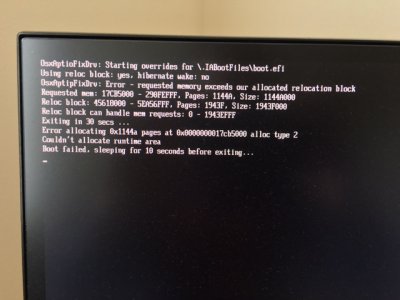RehabMan
Moderator
- Joined
- May 2, 2012
- Messages
- 181,058
- Motherboard
- Intel DH67BL
- CPU
- i7-2600K
- Graphics
- HD 3000
- Mac
- Mobile Phone
What about my NVMe SSD, anything special i have to do for that to get it working?
It can depend on what specific NVMe SSD you have, but the support is better in 10.13 than it was previously.
For NVMe and 10.13, you should definitely plan to install on HFS+J instead of APFS.