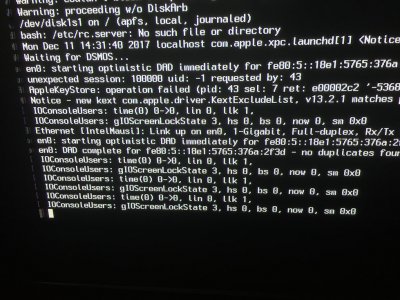RehabMan
Moderator
- Joined
- May 2, 2012
- Messages
- 181,058
- Motherboard
- Intel DH67BL
- CPU
- i7-2600K
- Graphics
- HD 3000
- Mac
- Mobile Phone
My NUC7I5 has HD640 so I thought in my unknowingness that lilu.kext and IntelGraphicsFixup.kext are not needed. Everything worked so far w/o these two kexts. You can see my setup in Problem Reporting ZIP attached.
Where do I find instructions if a non-mayor-update like 10.3.2 shows up? I saw your instructions in the guide for mayor updates only.
The guide will install Lilu.kext and IntelGraphicsFixup.kext automatically.
They are needed to fix other problems...
System update instructions are in post #1.