- Joined
- Jul 18, 2015
- Messages
- 12
- Motherboard
- asus r556lj5200
- CPU
- i5-5200u
- Graphics
- intel hd 5500
- Mac
- Classic Mac
- Mobile Phone
My SATA Controller is 8086:9c83 and it works in Yosemite 10.10.4,except for showing" Generic AHCI Controller"in About This Mac.
View attachment 146531
After do some trial and error, I found that...
If I use these values:
I must press the power button twice to turn on the display (invoke sleep and wake).
- 0x162b0004 – Broadwell GT3 (MacBook Pro) (Intel Iris Graphics 6100)
- 0x16260004 – Broadwell GT3 (MacBook Air) (Intel HD Graphics 6000)
But, if I use these values:
I can boot directly, normally, into desktop without needed to do anything..
- 0x16260005 – Broadwell GT3 (MacBook Air) (Intel HD Graphics 6000)
- 0x16260006 – Broadwell GT3 (MacBook Air) (Intel HD Graphics 6000
And now, I'm using 0x16260005 in my config.plist.
Do you know what is the difference between that 4 values?
Also, what is the difference between 0x16260005 and 0x16260006? Since I can boot normally with these values, but I didn't see any differences.
ps.: sorry for my bad english
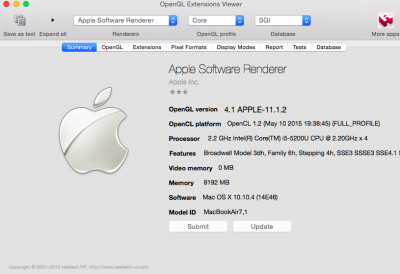
I meet the same issue.When I inject 0x16160002 or 0x16160000,will get "black screen"after"DSMOS has arrived".After many trial,I found 0x16260005 can work,I think QE/CI has worked too.But,there are still some problems.
Hello , I have a Aus with
ASUS K501LX-EB71 Gaming Laptop 5th Gene Intel Core i7 5500U (2.40GHz) 8GB Memory 256GB SSD NVIDIA GeForce GTX 950M 15.6"
5th Gen Intel Core i7-5500U Intel HD Graphics 5500 , i can change Bios to 32mb 64mb 128mb 256mb dedicated memory. I read for 3 weeks before asking questions.
i can't get pass apple logo , laptop shutdown in seconds. What should i try next. Do i need to change DVMT to be able to boot to osx86 install ? DVMT for graphics fix? some laptops don't boot with 128mb ?
thanks for config.plist file my hackintosh working great except brightness and some minor problem
#1 systempref>display>not showing brightness control
#2 sleep and wake problem
thanks
