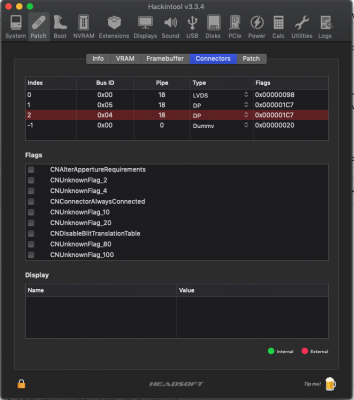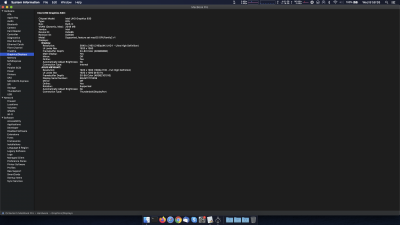- Joined
- Feb 19, 2020
- Messages
- 1
- Motherboard
- Acer Aspire Z3-711
- CPU
- i3-5005U
- Graphics
- HD 5500 1920x1080
- Mac
Hi all,
I wonder if I could get some assistance with my setup.
I have an Acer Aspire Z3-711 AIO machine which I bought primarily because it can be used as an external display when the PC part is shut down (it has an HDMI in on the back).
It has an Intel Core i3-5005U CPU which has Intel HD 5500 GPU. I've read lots of different posts regarding how to try and get it to work but I've had no luck getting accelerated graphics from it as yet.
The most recent guide I've followed is the one in this very thread.
I've had a MacBook Pro for many years but have never really used it that much so my inner understandings of how it all works are a bit vague. I like to think of myself being quite techie but think there are just a few pieces of the puzzle which I'm missing to get accelerated graphics running on this machine.
Following the WEG guide I've tried ALL of the frame buffer values by specifying the
I started off with the recommended one of 0x16220007 (setting it to 07002216 in Clover configurator).
I also set device-id to 0x16260000 (00002616 in Clover configurator) as the guide (https://github.com/RehabMan/OS-X-Fake-PCI-ID) states that for my specific device (8086:1616 - i3-5005U), must spoof as 0x1626 to avoid hang at boot.
As stated above, I tried all frame buffer values but none made any difference.
The BIOS for this machine has no way to change the dedicated video memory allocated to it, but Windows states the following:
I also tried adding the following Device Properties:
Some guides say its necessary to change the SMBIOS to reflect the device id/platform you're using. As the recommended frame buffer for my system is 0x16220007 I tried changing the SMBIOS to iMac16,2 but that just caused the machine to continuously reboot. I set it back to the very basic details of just iMac14,2 and it boots again.
I've used the tool located here (https://www.tonymacx86.com/threads/tool-generate-proper-problem-reporting-files.235953/) to generate all the files which might be required to assist me.
Interestingly, Hackintool generates a different 'device-id' when telling it to generate a patch with a spoofed device id of 0x1622. When looking at he DATA representation in Clover Configurator it shows value: 26160000. Booting with this device id causes OSX to hang at boot.
When entering the device id as 00002616 then the system boots - albeit without hardware acceleration!
Looking at the About This Mac details it shows the following:

Any help will be gratefully received!
I wonder if I could get some assistance with my setup.
I have an Acer Aspire Z3-711 AIO machine which I bought primarily because it can be used as an external display when the PC part is shut down (it has an HDMI in on the back).
It has an Intel Core i3-5005U CPU which has Intel HD 5500 GPU. I've read lots of different posts regarding how to try and get it to work but I've had no luck getting accelerated graphics from it as yet.
The most recent guide I've followed is the one in this very thread.
I've had a MacBook Pro for many years but have never really used it that much so my inner understandings of how it all works are a bit vague. I like to think of myself being quite techie but think there are just a few pieces of the puzzle which I'm missing to get accelerated graphics running on this machine.
Following the WEG guide I've tried ALL of the frame buffer values by specifying the
igfxframe boot parameter, setting that to the respective frame buffer (each in turn). I started off with the recommended one of 0x16220007 (setting it to 07002216 in Clover configurator).
I also set device-id to 0x16260000 (00002616 in Clover configurator) as the guide (https://github.com/RehabMan/OS-X-Fake-PCI-ID) states that for my specific device (8086:1616 - i3-5005U), must spoof as 0x1626 to avoid hang at boot.
As stated above, I tried all frame buffer values but none made any difference.
The BIOS for this machine has no way to change the dedicated video memory allocated to it, but Windows states the following:
- Total Available Graphics Memory: 2132MB
- Dedicated Video Memory: 128MB
- System Video Memory: 0MB
- Shared System Memory: 2004MB
I also tried adding the following Device Properties:
- framebuffer-fbmem = 00009000 (DATA)
- framebuffer-patch0-enabled = 1 (NUMBER)
- framebuffer-stolenmem = 00003001 (DATA)
Some guides say its necessary to change the SMBIOS to reflect the device id/platform you're using. As the recommended frame buffer for my system is 0x16220007 I tried changing the SMBIOS to iMac16,2 but that just caused the machine to continuously reboot. I set it back to the very basic details of just iMac14,2 and it boots again.
I've used the tool located here (https://www.tonymacx86.com/threads/tool-generate-proper-problem-reporting-files.235953/) to generate all the files which might be required to assist me.
Interestingly, Hackintool generates a different 'device-id' when telling it to generate a patch with a spoofed device id of 0x1622. When looking at he DATA representation in Clover Configurator it shows value: 26160000. Booting with this device id causes OSX to hang at boot.
When entering the device id as 00002616 then the system boots - albeit without hardware acceleration!
Looking at the About This Mac details it shows the following:
Any help will be gratefully received!