- Joined
- Nov 23, 2019
- Messages
- 4
- Motherboard
- Mobile Intel QM87 Express
- CPU
- i7-4710MQ
- Graphics
- HD 4600
Thanks Jay, your fast response is appreciated!
Clearly, your suggestion has put me a step toward the right direction... I'm still not there yet. I am now clearly aware of mobile vs desktop... I tried what you suggested, and no luck.. still no boot.
I then when back to the config.plist straight from git for hp zbook2 Haswell.. and no luck. This uses 0600260a.
I then changed from to from MacbookPro11,1 to MacbookPro11,2.

Here is my monitor registered:

here is my config.plist device properties:
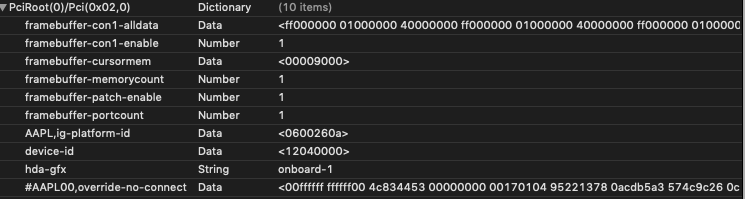
I have tried options:
-wegnoegpu
-cdfon
-liluforce
I have tried to inject an EDID.. If I pulled it out of ubuntu correctly.. think I did because it was the only EDID file with data... commented out now.
I've tried may different bios settings.. currently set for the recommended.
I have noticed that coreduetd reports that it is burning cpu when the system is not starting... is it hung?
if I comment out device-id ... system boots with only 1024x786 resolution.
Same if I comment out AAPL,ig-platform-id.
Any other ideas? Thanks again to all that can help.
Clearly, your suggestion has put me a step toward the right direction... I'm still not there yet. I am now clearly aware of mobile vs desktop... I tried what you suggested, and no luck.. still no boot.
I then when back to the config.plist straight from git for hp zbook2 Haswell.. and no luck. This uses 0600260a.
I then changed from to from MacbookPro11,1 to MacbookPro11,2.
Here is my monitor registered:
here is my config.plist device properties:
I have tried options:
-wegnoegpu
-cdfon
-liluforce
I have tried to inject an EDID.. If I pulled it out of ubuntu correctly.. think I did because it was the only EDID file with data... commented out now.
I've tried may different bios settings.. currently set for the recommended.
I have noticed that coreduetd reports that it is burning cpu when the system is not starting... is it hung?
if I comment out device-id ... system boots with only 1024x786 resolution.
Same if I comment out AAPL,ig-platform-id.
Any other ideas? Thanks again to all that can help.

