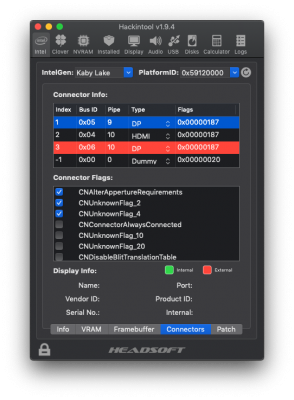CaseySJ
Moderator
- Joined
- Nov 11, 2018
- Messages
- 22,195
- Motherboard
- Asus ProArt Z690-Creator
- CPU
- i7-12700K
- Graphics
- RX 6800 XT
- Mac
- Classic Mac
- Mobile Phone
Try a simple alternative using Clover Configurator:Hello
This is weird because hackintool now shows Lilu and Whatevergreen running (yes and yes like on your screenshot). I chose both « macOS 10.14 » and « apply current patch » in Hackintool menus.
But still no luke in getting video acceleration and increasing video memory (still 3 mo). Maybe I have video acceleration but still only 3mo vram. I am not able to read an gd video in VLC for example.
I have a recurring message during boot : weg device-Id 0x0A16 you should change it to 0x0412...
It is getting hopeless
Thanks for your valuable help
Tony
- Devices —> Properties: remove all entries
- Devices —> IntelGFX: 0x0 (which is same as blank)
- Graphics —> Inject Intel: click on
- Graphics —> ig-platform-id: clear this out (blank)