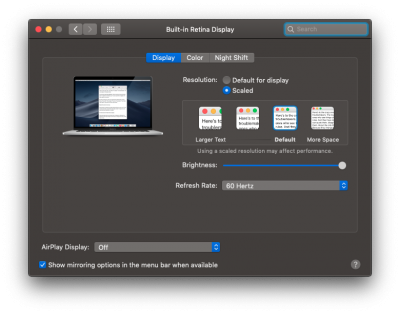- Joined
- Sep 16, 2012
- Messages
- 14
- Motherboard
- Lenovo ThinkPad L440
- CPU
- i7-4700MQ
- Graphics
- HD 4600
- Mac
- Mobile Phone
@RehabMan
I have a problem that's driving me crazy. The monitor connected to the miniDP port goes off and on all the time (video below)! In Windows, it works perfectly.
Basically it is a Lenovo L440 notebook with i5-4300M and HD4600. I get graphics acceleration, the only problem is the external monitor blinking.
Help me?
Video of the issue:
Important! I just move the window between screens. I don't click anything.
I have a problem that's driving me crazy. The monitor connected to the miniDP port goes off and on all the time (video below)! In Windows, it works perfectly.
Basically it is a Lenovo L440 notebook with i5-4300M and HD4600. I get graphics acceleration, the only problem is the external monitor blinking.
Help me?
Video of the issue:
Important! I just move the window between screens. I don't click anything.