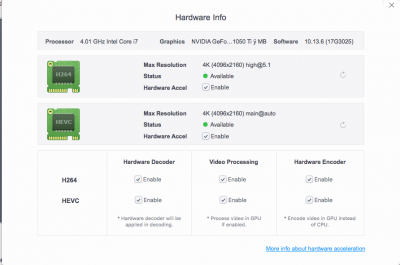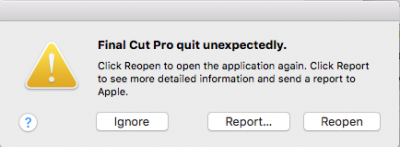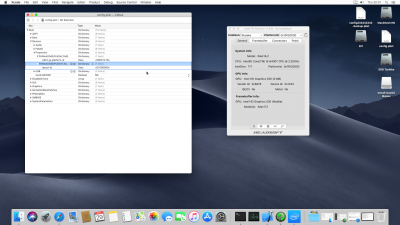- Joined
- Aug 1, 2012
- Messages
- 692
- Motherboard
- Asus ProArt Z690 Creator
- CPU
- i7-13700K
- Graphics
- RX 6800 XT
- Mac
- Mobile Phone
Hi,
i9-9900K here, which is the proper method to get the right ig-platform-ID for this CPU? with debug versions of Lilu and WEG I cannot pass the boot...
EDIT: i was able to pass the boot with the iGPU only and the -igfxfbdump enabled and what I got is in the zip...
i9-9900K here, which is the proper method to get the right ig-platform-ID for this CPU? with debug versions of Lilu and WEG I cannot pass the boot...
EDIT: i was able to pass the boot with the iGPU only and the -igfxfbdump enabled and what I got is in the zip...
Attachments
Last edited: