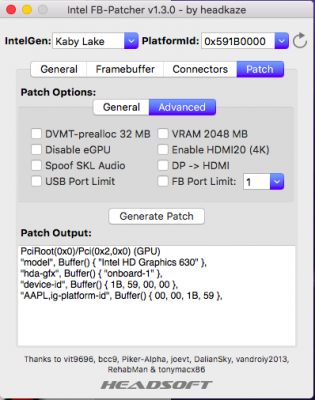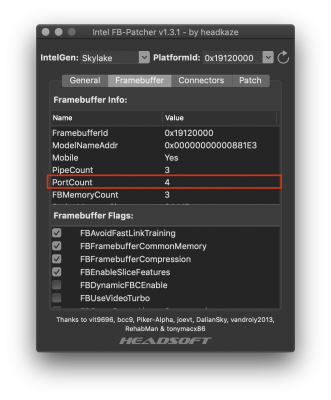- Joined
- Jun 20, 2014
- Messages
- 1,015
- Motherboard
- Gigabyte Aero 15X v8-BK4K4P
- CPU
- i7-8750H
- Graphics
- UHD 630 / GTX 1070
so I've read the guide and did everything it says and if use kextPatch from your default configs HDMI video output works, but not the audio, I mentioned that in the guide post here
There are multiple ways to patch for audio but if you're using Lilu + AppleALC you inject your audio device-id in a similar way you inject your graphics info. Set config.plist/Devices/Audio/Inject=NO.
Get your sound device entry like so:
Code:
$ ./gfxutil -f HDEF
DevicePath = PciRoot(0x0)/Pci(0x1f,0x3)Then your config.plist/Devices/Properties entry will look something like this:
Code:
<key>Devices</key>
<dict>
<key>Properties</key>
<dict>
<key>PciRoot(0x0)/Pci(0x1f,0x3)</key>
<dict>
<key>layout-id</key>
<data>AwAAAA==</data>
</dict>
</dict>
</dict>Note that Mojave has removed a bunch of layout id's (
NOTE: Intel FB-Patcher 1.3.0 can now do audio patching.
so I'm wondering what am I doing wrong?
You might not be doing anything wrong. Since we're running beta software, and Lilu and its plugins are being updated almost daily right now, we must expect that there are going to be issues. I have my fair share of problems with my own machine (no audio and 5 minutes of black screen on boot).
While I did help write the framebuffer patching code for WhateverGreen there are several other authors who are doing far more work on this (ie. vit9696, vandroiy2013 and others). And it's changing all the time. In many ways I'm in the same boat hoping that as more issues are resolved that at some point my problems will be addressed too.
I will try to answer questions as best I can but I can't go through individual configs to check they're done right. Moreover I simply am not that experienced with Clover, WhateverGreen and hackintoshing in general. Hopefully as more people get experience with these new patching methods more people can help provide support.
So my advice is if you've followed the guide correctly then just keep updating macOS, Lilu (and it's plugins) and Clover. Hopefully the situation will improve as more issues are ironed out.
Last edited: