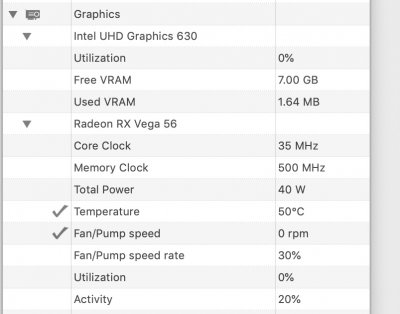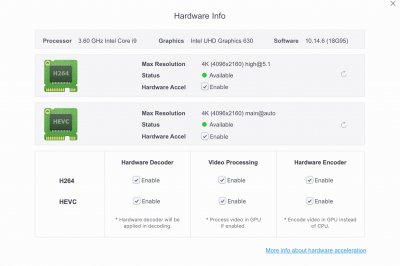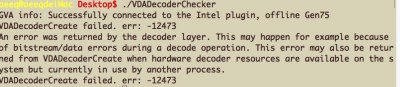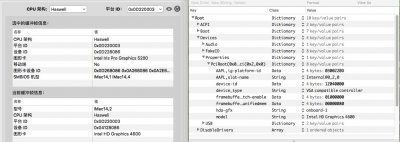I have an issue where sometimes my Vega64 DP output will go dark and I screen sharing stops working. Not quite sure how to resolve that, but I'd like to get quick sync working at least.
I have a single monitor connected to reference Vega64 via DisplayPort running at 4K@60. 9700K with ASRock Z390 ITX/AC.
I have tried adding Framebuffer settings to config.plist to force the correct configuration, but nothing works to enable acceleration.
MacOS 10.14.6 will not boot if I have Decode above 4G enabled.
Without any config added, just default WEG, videoproc shows the accelerated decoding enabled, but intel power gadget. does not show any GFX activity and my bruce benchmark is about 16 seconds.
I think this is the correct headless Framebuffer config, using platform-id 3E980003 and device 983E0000 but maybe I am wrong? SMBIOS is iMac19,1
<key>PciRoot(0x0)/Pci(0x2,0x0)</key>
<dict>
<key>AAPL,ig-platform-id</key>
<data>
AD6YAAM=
</data>
<key>device-id</key>
<data>
mD4AAA==
</data>
<key>framebuffer-patch-enable</key>
<data>
AQAAAA==
</data>
<key>framebuffer-unifiedmem</key>
<data>
AAAAgA==
</data>
</dict>
EFI and ioreg, etc. is attached